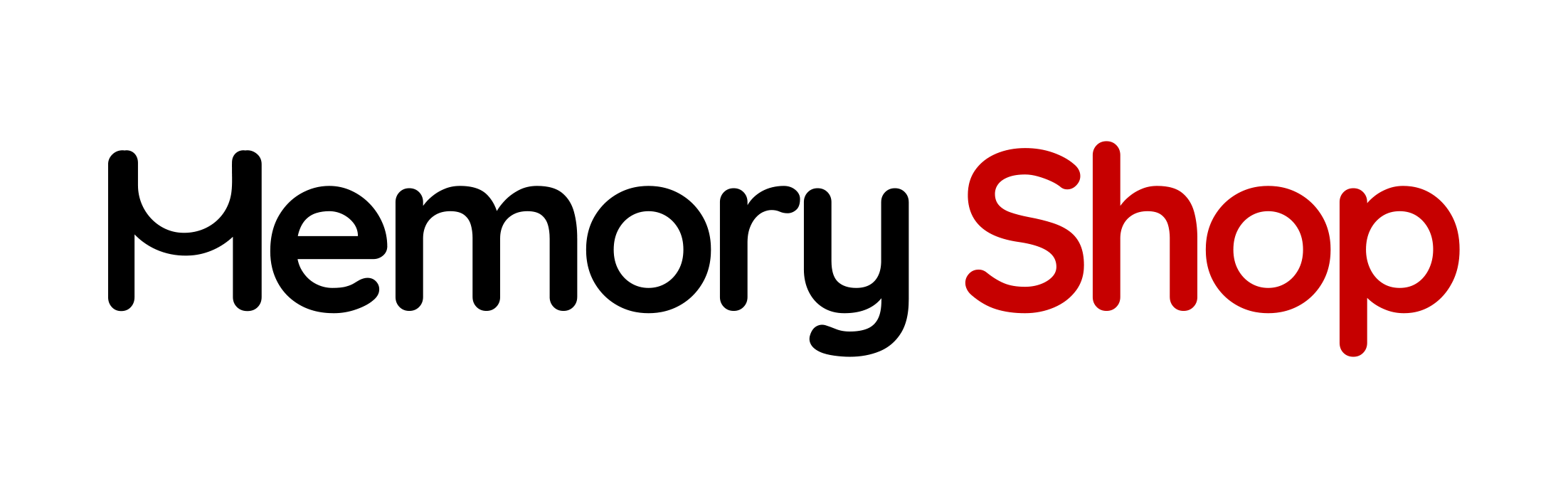Understand the power of GPUs and what to look for!

What is a Graphics Card?
Graphic Cards or Graphics Processing Units (GPUs) initially started as specialized hardware components designed for bringing visual life to our computer screens. In the 1980s, companies like IBM and Apple introduced computers with basic graphical capabilities, and this prompted the development of graphics hardware to offload the processing from the main CPU.
The first dedicated GPU can be attributed to the “IBM Monochrome Display and Printer Adapter” released in 1981, which facilitated text and basic graphics display.
During the inception of the computer age, the IBM PC gained prominence primarily due to its modular design featuring interchangeable components. This means, third-party manufacturers were able to install essential components for the computer to function. One of these components is the graphics card, tasked with rendering all the visual content visible on the screen, encompassing intricate 3D graphics utilized in computer gaming.
As the years progressed, the concept of modern GPUs as we know them really began to take shape in the late 1990s and early 2000s.
What To Know About Graphic Cards
A graphics card has a printed circuit board that holds a processor, RAM, and other components. It can be often referred to as a graphics processing unit, or GPU, but in reality, the GPU is just a component of the graphics card.
GPUs are produced in 2 main forms:
- An integrated GPU is built into the motherboard and cannot be upgraded or replaced. You’ll find this in laptops and inexpensive desktop PCs. These graphics typically have modest performance and don’t perform the best for tasks like games or professional graphics production.
- A discrete GPU is mounted on a graphics card that slips into a computer’s expansion slot on the motherboard. This kind of graphics card is replaceable so it can be upgraded as newer graphics cards are developed and helps keep a PC from becoming obsolete.
Modern graphics cards are extremely sophisticated devices that perform an enormous number of calculations and are typically the most sophisticated components in a computer — particularly high-end graphics cards optimized for gaming and advanced graphics processing.
Not only do they produce the drawings of ordinary 2D graphics such as windows and documents, but the best modern graphics cards can generate realistic, high-resolution 3D graphics in real-time without needing that content to be pre-rendered. This is super essential for graphics production, for those who work in the photography and video production field, because they’re able to manipulate and process an enormous number of pixels in real-time.

Going Head-To-Head: Nvidia vs. AMD
There are two main brands that dominate the development of graphic cards currently: Nvidia and AMD. No matter what kind of graphics card you purchase or find inside your PC, it’s almost certainly sold directly by one of these companies or by a third-party company that has licensed the technology.
This makes it very easy to purchase a new GPU. As much as we commonly love having choices, sometimes less is best.
NVIDIA is known for its GeForce brand of graphics cards. Founded in 1993, NVIDIA has been a significant player in the gaming and professional graphics markets. The company is known for its dedication to innovation and has introduced several groundbreaking technologies to the GPU market.
Their GPUs are widely used in various fields beyond gaming, including data science, artificial intelligence (AI), deep learning, high-performance computing (HPC), and professional graphics workstations.
AMD is another prominent player in the GPU market, with its Radeon brand of graphics cards. Founded in 1969, AMD has a history of competing with NVIDIA across a range of computing technologies. AMD’s GPUs have made a significant impact in both gaming and professional markets.
Their GPUs are also used in various applications, including gaming, content creation, scientific research, and more. The company has been known for providing competitive alternatives to NVIDIA’s offerings, often focusing on providing value-oriented options as well as higher-end gaming and professional solutions.
One notable feature of AMD’s recent GPUs is the integration of its RDNA (Radeon DNA) architecture, which aims to provide improved performance per watt and advanced features for gaming and graphics-intensive applications.
Some of the latest graphics cards include the Nvidia GeForce RTX 40 Series and AMD Radeon RX 7000 lineup. High-end models like AMD’s RX 7900 XTX and Nvidia’s RTX 4090 support advanced features like ray-traced lighting effects and AI-assisted resolution scaling. Order your next AMD card order with us!
Find out what type of graphics card you have! Follow these easy steps thanks to Business Insider.

What Types of Businesses Use GPUs?
3D Rendering and Animation:
In industries like film, animation, architectural visualization, and product design, 3D rendering is a critical component. High-quality renders require complex calculations involving lighting, textures, shadows, and reflections. Modern GPUs are optimized for these tasks due to their parallel processing capabilities. By keeping GPUs up to date, businesses can achieve faster render times, higher-quality visuals, and increased productivity.
Product Design and Prototyping:
In industries that involve designing physical products, GPUs play a role in generating realistic prototypes through simulations and renderings. Engineers and designers can visualize how a product will look and behave under different conditions, enabling them to identify potential flaws and improvements early in the design process. Up-to-date GPUs enable real-time visualization and quick iterations, resulting in faster product development cycles.
Scientific Simulations and Research:
Fields such as physics, chemistry, biology, and astrophysics rely on complex simulations to model and understand natural phenomena. GPUs excel in performing parallel computations required for these simulations. By keeping GPUs up to date, researchers can accelerate their simulations, allowing for quicker insights and advancements in their respective fields.
Architecture and Urban Planning:
Architects and urban planners use GPUs to create virtual models of buildings, landscapes, and entire cityscapes. These models can help visualize the impact of design choices on factors like lighting, shading, and environmental conditions. Upgrading GPUs ensures smoother interactions and more accurate visualizations, aiding in better decision-making during the design process.
Medical Imaging and Visualization:
In medical fields, GPUs assist in processing and visualizing complex medical data, such as MRI and CT scans. Real-time rendering and visualization help medical professionals analyze and diagnose conditions more effectively. Keeping GPUs up to date ensures that medical imaging software can handle the demands of high-resolution data and real-time rendering.
Automotive and Aerospace Engineering:
The automotive and aerospace industries use GPUs to simulate vehicle and aircraft behavior under different conditions. This includes aerodynamics, structural integrity, and crash simulations. Up-to-date GPUs allow engineers to run simulations more efficiently, enabling them to optimize designs and safety features.
Virtual Reality (VR) and Augmented Reality (AR):
Both VR and AR rely on GPUs to deliver immersive experiences. In architectural walkthroughs, training simulations, or medical training applications, keeping GPUs up to date ensures smooth and realistic VR/AR interactions, enhancing the quality and effectiveness of these applications.

Final Thoughts
Now that you have a better idea and grasp of what GPUs are and how they can benefit your business, you can know what to look for when upgrading your computer systems!
Graphic Cards are an integral part of running a business of any shape or size, so depending on what field you focus on you can be sure to get the right card for your specific needs.