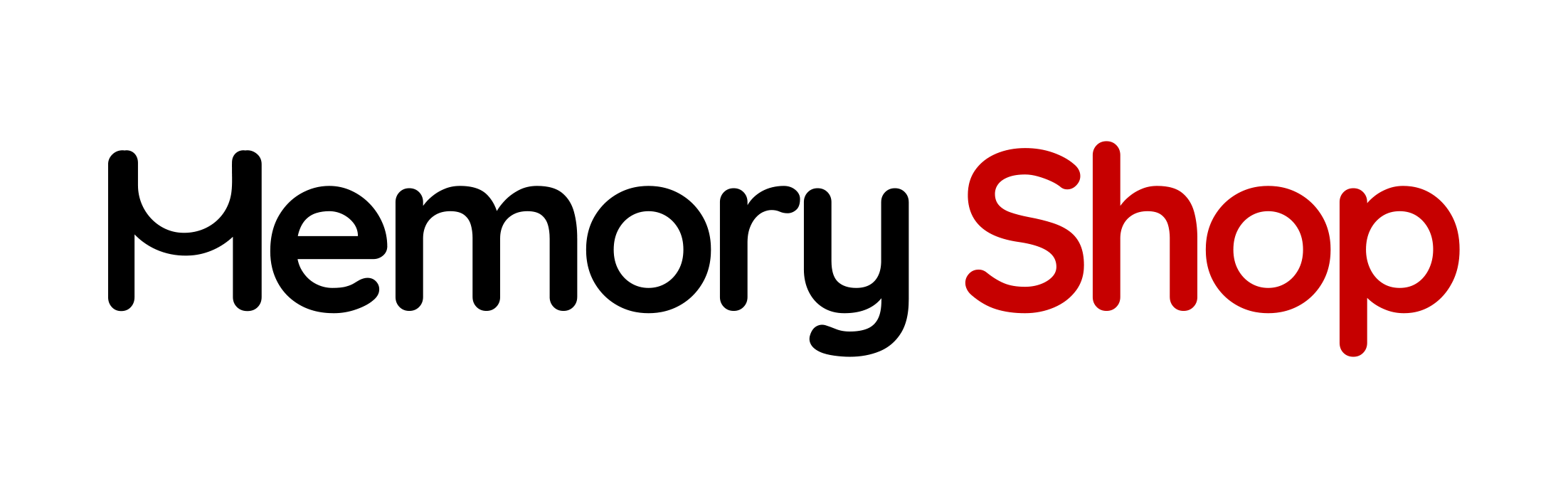When choosing an SSD for your PC, laptop, or NAS, Western Digital offers several options in their 2.5-inch SATA lineup. The three most popular 1TB models are the WD Blue SA510, the WD Green, and the WD Red SA500. At first glance, they look similar in design, but each is built for a different type of user. In this post, we’ll explore the differences in speed, endurance, warranty, and real-world experiences based on both consumer and professional reviews.
WD Blue SA510 — Balanced Performer
The WD Blue SA510 is the successor to the earlier WD Blue 3D NAND drives. It offers up to 560 MB/s read and 520 MB/s write speeds, with random performance around 90K read / 82K write IOPS. These numbers are near the limit of SATA technology, so it’s a dependable choice for desktops and laptops where performance matters.
- Endurance: Around 400 TBW, good for several years of heavy everyday use.
- Warranty: 3 to 5 years depending on region.
- Use Case: Great for content creators, professionals, and general users who want faster boot times and reliable multitasking.
Consumer feedback: Most buyers describe the Blue SA510 as a “plug-and-play upgrade” that makes older laptops feel brand new. Many highlight its reliability and steady speed over time.
Professional reviews: Tech reviewers call the SA510 “a safe mainstream choice” and appreciate its efficiency with modern 3D NAND.
Overall rating: ★★★★☆ (4.5/5). Balanced speed and reliability make it the best all-rounder.
WD Green — Budget and Low Power
The WD Green line is designed for affordability and efficiency rather than raw performance. Sequential read speeds reach 545 MB/s, but write speeds can drop much lower — sometimes near 80 MB/s under heavy loads. It uses SLC caching to boost short bursts, but sustained writes are not its strength.
- Endurance: Not officially highlighted, generally lower than Blue or Red.
- Warranty: 3 years.
- Use Case: Perfect for budget builds, office systems, and extending the life of older laptops where cost and low power draw matter more than speed.
Consumer feedback: Many laptop users praise the Green SSD for extending battery life and providing a noticeable improvement over hard drives. Some, however, warn about slower write speeds in large file transfers.
Professional reviews: Reviewers often recommend avoiding the Green for professional workloads, describing it as a “light-duty SSD” best suited for basic computing.
Overall rating: ★★★☆☆ (3.5/5). Affordable and energy-efficient, but limited endurance and inconsistent performance.
WD Red SA500 — NAS Specialist
The WD Red SA500 is built specifically for NAS (Network-Attached Storage) and 24/7 operation. It offers the same peak sequential performance as the Blue — 560 MB/s read and 530 MB/s write — but is tuned for consistency under constant workloads. Random performance is higher, at around 95K read / 85K write IOPS, making it better for multi-user environments.
- Endurance: Around 600 TBW, the highest among the three.
- Warranty: 5 years.
- Use Case: Ideal for small business NAS setups, home media servers, or professional environments that need reliability and high endurance.
Consumer feedback: NAS users praise the Red for stability under 24/7 operation and for improving responsiveness in caching roles. Some note that it runs warmer than typical consumer SSDs.
Professional reviews: Storage experts highlight the Red SA500 as “NAS-ready,” pointing to its optimized firmware and higher durability for continuous workloads.
Overall rating: ★★★★☆ (4.7/5). Premium endurance and reliability, making it the clear winner for NAS or heavy multi-user workloads.
Side-by-Side Summary
| Feature | WD Blue SA510 | WD Green | WD Red SA500 |
|---|---|---|---|
| Sequential Read/Write | 560 / 520 MB/s | 545 / ~80 MB/s | 560 / 530 MB/s |
| Random IOPS | ~90K / 82K | Limited | ~95K / 85K |
| Endurance (TBW) | ~400 | Lower | ~600 |
| Warranty | 3–5 years | 3 years | 5 years |
| Ideal Use Case | Balanced everyday performance | Budget and light use | NAS, 24/7 reliability |
Final Thoughts
- Choose WD Green if you need an inexpensive SSD to replace a hard drive in an older laptop or desktop. It’s not built for speed, but it is affordable and energy efficient.
- Choose WD Blue SA510 if you want a balanced drive for mainstream use, including professional work, content creation, and faster system performance.
- Choose WD Red SA500 if you’re setting up a NAS, running workloads around the clock, or need a drive with higher endurance and longer warranty support.
Each SSD has a place, but the best choice depends on whether your priority is price, performance, or endurance.