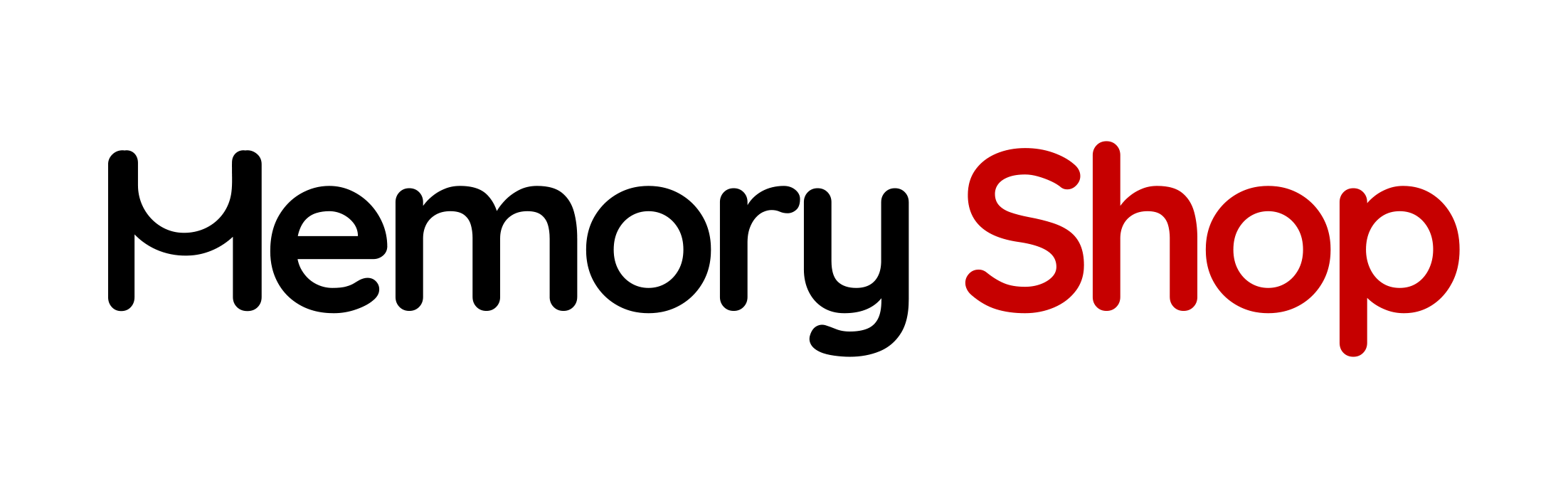Looking to give your desktop a facelift? Need to improve the workflow in the office?
Learn everything you need to get started upgrading your CPU

We all know computers don’t last forever and they certainly slow down over time, but does that mean we have to replace the whole thing? For most users, the easiest answer is yes, because most of us have no idea what it means or what it takes to replace the “slower” parts of our once-upon-a-time working machine. However, if we take some time to learn more about the inner workings parts of our beloved computers, we might be surprised how easy it could be!
Let’s dive into what it means to upgrade your CPU and how it could help you and your business.
When it comes to building or upgrading a computer, one of the most important components to consider is the CPU or central processing unit. The CPU is the brain of your computer, responsible for executing all of the super duper important commands and calculations that make your system run smoothly on a daily basis. With so many options available, it can be challenging and a tad bit confusing to decide which CPU to invest in. That’s why we’ve broken down some key components to look for when looking to upgrade your CPU and we’ve gone ahead and highlighted some of the newest CPUs available in 2023.
There are 4 main components you’ll need to know and look out for:
Performance
Compatibility
Price
Power Consumption
Performance

The first thing you should consider when buying a CPU is its performance.
This includes factors like clock speed, core count, and cache size.
What does all of that mean?
Well, let’s break down each of those factors…
High clock speed is like having a supercharged engine in your car. You know when you rev your engine and it goes vroom vroom? That’s like your CPU clock speed. The higher the clock speed, the faster your computer’s engine revs and the quicker it can get things done. Kinda like a chef in a kitchen. The higher the clock speed, the faster the chef can chop veggies, mix ingredients, and cook up a storm. So, if you want your computer to cook up some delicious data and serve it up to you lightning-fast, you want a high clock speed.
But just like a chef needs more than just a sharp knife to cook a great meal, a CPU needs other specs to work efficiently. So, if you want to make sure your computer is firing on all cylinders, you need to consider other factors like cores, cache size, and architecture.
Cores are like the number of arms you have to juggle tasks on your computer. Just like a circus performer who can juggle more balls with more hands, a CPU with more cores can handle more tasks at once.
Think of it like a bartender at a busy bar. If they only have one arm, they can only make one drink at a time, which means customers have to wait longer for their drinks. But if they have two or more arms, they can make multiple drinks simultaneously, which means they can serve customers faster and keep everyone happy.
So, if you want your computer to be like a multi-armed bartender, you want a CPU with more cores. It can handle multiple tasks like running a game, streaming a movie, and downloading files all at once without breaking a sweat!
Okay, let’s talk about Cache size! Cach is like your computer’s own personal junk drawer. You know, that drawer in your kitchen that’s filled with random stuff like batteries, rubber bands, and old keys? Well, your CPU has its own version of that drawer, and it’s called the cache.
Do you enjoy cooking? Or maybe just eating? Well, one way to think about cache size is to think of it like a cook or a hungry hungry hippo who keeps their most commonly-used utensils and spices within arm’s reach. They know exactly where everything is, so they don’t waste time searching for what they need. Similarly, a CPU’s cache is a small amount of memory that stores the data it uses most frequently, making it easier and faster to access.
So, if you want your computer to be like a master chef with all their go-to utensils and spices right within reach, you want a CPU with a larger cache size. It can access frequently-used data more quickly, which speeds up your computer’s performance and makes using it more efficient.
But just like a chef or a foodie who needs more than just their favorite utensils and spices to create a delicious meal, a CPU needs other specs to work efficiently. So, if you want to make sure your computer is fast and efficient, you need to consider other factors like clock speed, cores, and architecture.
Compatibility

You’ll also need to make sure that your CPU is compatible with your motherboard. Intel and AMD are the two main CPU manufacturers, and they use different socket types. You’ll need to make sure that the socket type on your motherboard matches the CPU you plan to buy.
A socket, also known as a CPU socket, is the part of the motherboard that houses the CPU. There are different types of sockets that correspond to different types of CPUs, so it’s important to choose a motherboard with the right socket type for your CPU.
Here are some of the most common socket types you might come across:
-
LGA (Land Grid Array) – This is a type of socket where the CPU has an array of pins on its underside that correspond to a set of pads on the socket. The CPU is mounted onto the socket and secured in place with a lever or locking mechanism.
-
PGA (Pin Grid Array) – This is a type of socket where the pins are on the motherboard instead of the CPU. The CPU is mounted onto the socket and secured in place with a lever or locking mechanism.
-
BGA (Ball Grid Array) – This is a type of socket where the CPU is soldered onto the motherboard instead of being mounted onto a socket. This type of socket is typically found in mobile devices and laptops.
-
TR4 – This is a type of socket designed specifically for high-end CPUs such as AMD’s Threadripper series. It has a larger number of pins than other sockets and allows for more advanced features like quad-channel memory.
-
AM4 – This is a type of socket designed for AMD Ryzen CPUs. It’s a popular socket type because it offers a good balance of price and performance, and it supports a wide range of CPUs.
-
LGA 1200 – This is a type of socket designed for Intel’s 10th and 11th Gen Core processors. It’s a relatively new socket type that offers a range of features like support for high-speed memory and PCIe 4.0.
Choosing the right socket type is essential if you want to ensure that your CPU is compatible with your motherboard. When shopping for a motherboard, be sure to check the specifications to make sure that it supports your CPU’s socket type.
Price
CPUs can range in price from under $100 to over $1000, depending on the model and performance. You’ll need to decide how much you’re willing to spend and choose a CPU that fits your budget! But we are here to help you make some decisions, so here are a few facts to keep in mind when looking to not break the bank…
When it comes to buying a CPU, there are two major players in the market: Intel and AMD. Both brands offer CPUs at a range of price points, from budget-friendly options to high-end processors designed for gaming and other demanding tasks.
At the budget end of the spectrum, AMD’s Ryzen 3 and Intel’s Core i3 processors are both solid options. They’re affordable and offer good performance for everyday computing tasks like web browsing, email, and basic productivity work. They get the job done and do what they are meant to do!
However, if you’re not looking for a ‘entry-level’ CPU then perhaps AMD’s Ryzen 5 and Intel’s Core i5 processors are more up your alley. Both are popular mid-range options and they offer better performance than their budget counterparts. Which basically means they are capable of handling more demanding tasks such as; photo and video editing.
At the higher end of the spectrum, AMD’s Ryzen 7 and Ryzen 9 processors, as well as Intel’s Core i7 and Core i9 processors, are designed for serious gamers, content creators, and other power users like Architects who are looking to run heavy programs like AutoCAD, Revit, Lumion, etc. They offer top-of-the-line performance and are capable of handling even the most demanding tasks with ease.
As for price points, you can expect to pay anywhere from $70 to over $1,000 for a CPU, depending on the brand, model, and specifications. In general, AMD processors tend to be slightly more affordable than Intel processors, but this can vary depending on the specific model and features you’re looking for.
Power Consumption
Power consumption is one factor that often gets overlooked, but is still an important one to consider! A CPU with a lower power consumption will not only consume less electricity but can save you money on your energy bills. This means you can spend your hard-earned cash on the things you enjoy, not just keeping the lights on!
So we already know a CPU is like a tiny, super-fast race car that needs fuel to run, but it also generates heat as a byproduct. And just like a race car, a CPU that guzzles too much fuel (or in this case, electricity) will generate a lot of heat and run hotter than a jalapeño pepper.
So, what should you look for when it comes to power consumption? Well, for starters, check the CPU’s TDP (thermal design power) rating. This is basically a measure of how much heat the CPU generates, and it’s directly related to power consumption. The lower the TDP, the less power (and heat) the CPU will use.
But here’s the thing: a lower TDP doesn’t necessarily mean lower performance. In fact, many modern CPUs are designed to be highly efficient while still delivering top-notch performance. So, by choosing a CPU with a lower TDP, you can save some cash on your electric bill without sacrificing performance.

Looking to Upgrade Your CPU for Your Business
Whether you’re dealing with resource-intensive applications, heavy multi-tasking or you just want your computer to run faster, upgrading your CPU can help you achieve your goals and help keep your business flowing. Let’s take a moment to dive into some reasons why a simple upgrade could help your business whether you are working from home, have a small business, or work in a skyscraper downtown.
Upgrading your CPU can help boost your overall system performance. When your CPU is running slow, it can slow down all of your computer’s operations, resulting in slower loading times for applications and data, delays in data processing, and overall frustration for you and your employees… a.k.a slowing down your workflow. Giving your CPU a facelift can really give you a significant boost in performance, which allows you to work more efficiently and productively and get the job done right!
Another reason to upgrade your CPU is to help you run more applications and tasks simultaneously. If your office requires you to work on multiple applications at once, such as running a database, internet browser, email and word processing programs all at the same time, then upgrading your CPU can help you handle those tasks with ease. A faster CPU can handle more data simultaneously, which means you’ll be able to work on multiple applications without experiencing any lag or performance issues.
One of the last tips for upgrading your CPU is it can be cost-effective. Instead of investing in a completely new computer system, upgrading your CPU can give your existing computer a new lease on life. You can save money and resources by upgrading your CPU rather than investing in a whole new system. Upgrading your CPU can also help you extend the lifespan of your computer, which means you won’t need to replace it as soon!

Newest CPUs Available In 2023
Intel and AMD have both been busy in 2023, releasing their latest and greatest CPUs for desktop and laptop computers.
On the Intel side, we have the 13th Gen Core Processor, also known as Alder Lake. This processor uses a new hybrid architecture that combines high-performance and high-efficiency cores, resulting in better performance and power efficiency. The 13th Gen Core Processor also supports PCIe 5.0, the latest and fastest standard for connecting components like graphics cards and solid-state drives.
Meanwhile, AMD has released the Ryzen 8000 series, which promises even better performance and efficiency than its already-impressive Ryzen 7000 series. The Ryzen 8000 series features AMD’s latest Zen 5 architecture, which boasts significant improvements in both single-threaded and multi-threaded performance. The new CPUs also support PCIe 5.0 and feature increased cache sizes for even faster data access.
Both the 13th Gen Core Processor and the Ryzen 8000 series are incredibly powerful CPUs that offer top-of-the-line performance for demanding tasks like gaming, video editing, and 3D rendering. They’re also highly efficient, which means they won’t generate too much heat or use too much power, even under heavy loads.
Of course, these CPUs aren’t cheap – you can expect to pay several hundred dollars for one of these top-tier processors. But if you’re a power user who needs the best possible performance, they’re definitely worth the investment.
In the end, whether you choose Intel or AMD will depend on your specific needs and preferences. Both brands offer excellent CPUs that can handle even the most demanding tasks, so it’s really just a matter of finding the one that works best for you. And hey, if you’re really into computers, you might even find yourself geeking out over the latest and greatest CPUs as we do!
Upgrade your CPU with one of these options
When it comes to purchasing a new CPU, it can be overwhelming to navigate the many options available. Whether you’re looking for a budget-friendly option or the best performance on the market, it’s important to find a CPU that meets your needs. To help you in your search, we’ve put together a list that might provide you with a great place to start, whether you’re a casual user or a power user!
Budget-Friendly:
Intel: Pentium Gold G6500
AMD: Ryzen 3 3100
These CPUs won’t break the bank, but they’ll still give you some solid performance. So, you won’t have to decide between eating ramen for a week or upgrading your CPU.
Fastest:
Intel: Core i9-12900K
AMD: Ryzen 9 5950X
These CPUs are like Usain Bolt on steroids. They’ll give you a lightning-fast performance and make your computer feel like it’s on rocket fuel.
Best for Large Businesses:
Intel: Xeon W-3345
AMD: EPYC 7763
These CPUs are like the CEOs of the processor world. They can handle massive workloads, multiple users, and all kinds of business applications without breaking a sweat.
Best for Overall Performance:
Intel: Core i9-12900K
AMD: Ryzen 9 5950X
These CPUs are all-around MVPs. They offer great performance across the board, from gaming to office tasks to creative work.

Working From Home or Running a Small Business
Working from home and running a small business often requires a reliable and efficient computer. As the world has shifted dramatically since Covid and more and more people are working remotely, it’s important to have your computer running it’s best!
To help you find the right CPU for your needs, we’ve put together a list of specs for CPUs that are great for working from home and small businesses. So, whether you’re a freelancer or a small business owner, read on to find the perfect CPU for your work setup!
-
AMD Ryzen 5 5600X: With 6 cores and 12 threads, this CPU delivers fast performance and efficient multitasking. It also has a base clock speed of 3.7GHz and a boost clock speed of 4.6GHz, making it ideal for demanding workloads.
-
Intel Core i5-11600K: This 11th-generation CPU has 6 cores and 12 threads, with a base clock speed of 3.9GHz and a boost clock speed of 4.9GHz. It also supports PCIe 4.0 for faster data transfer.
-
AMD Ryzen 7 5800X: This CPU boasts 8 cores and 16 threads, making it ideal for tasks that require a lot of processing power. It also has a base clock speed of 3.8GHz and a boost clock speed of 4.7GHz, and supports PCIe 4.0.
-
Intel Core i7-11700K: With 8 cores and 16 threads, this CPU delivers excellent performance and multitasking capabilities. It also has a base clock speed of 3.6GHz and a boost clock speed of 5.0GHz, as well as support for PCIe 4.0.
-
AMD Ryzen 9 5900X: This high-end CPU has 12 cores and 24 threads, making it ideal for demanding workloads such as video editing or 3D rendering. It also has a base clock speed of 3.7GHz and a boost clock speed of 4.8GHz, and supports PCIe 4.0.
No matter which CPU you choose, make sure to pair it with adequate cooling and a compatible motherboard for optimal performance. And with these CPUs, you’ll be able to power through your workday with ease, all while enjoying a little bit of extra speed and power.

Final Thoughts
Upgrading your CPU can be a total game-changer for your computer’s performance, whether you’re a professional cat video maker or a hardcore gamer. Who wants to wait around for a loading screen when you could be in the middle of an epic boss fight, am I right? When it comes to upgrading, it’s all about finding the right balance between your needs and your budget. There are plenty of budget-friendly options out there that still pack a punch, but if you’re a serious multitasker or a business owner, investing in a higher-end CPU might be worth the extra dough. No matter what you use your computer for, upgrading your CPU is a smart move that can save you time, stress, and headaches. So go ahead, treat yourself to that new CPU, and let your computer reach new levels of awesomeness.