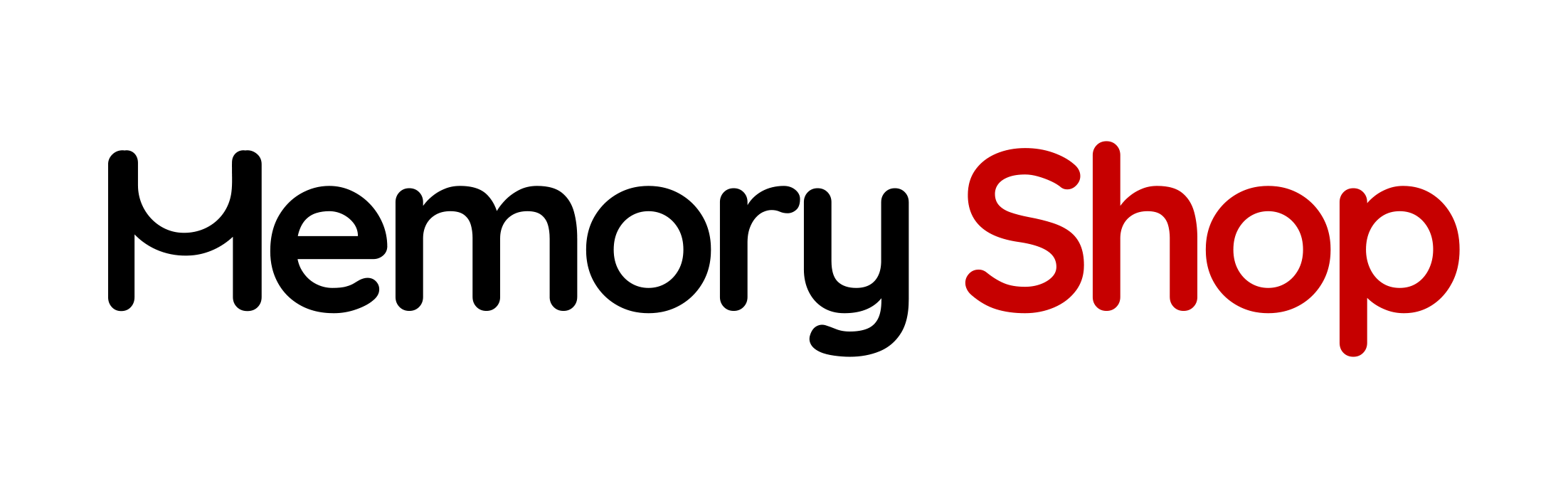Discover what it means to take advantage of USB4

The Evolution of USB: From Humble Beginnings to USB4
The evolution of USB (Universal Serial Bus) has been a remarkable journey of technological advancement and convenience. It all started in 1996 with USB 1.0, offering a modest data transfer rate of 1.5 Mbps and 12 Mbps, which revolutionized how peripherals like keyboards and mice connected to computers. But the real magic began with USB 2.0 in the year 2000, boosting the speed to 480 Mbps, enabling faster data transfers and the rise of external storage devices.
USB 3.0 made its grand entrance in 2008, introducing a thrilling 5 Gbps data transfer speed, ten times faster than its predecessor. Fun fact: USB 3.0 is often referred to as “SuperSpeed USB” because of its blazing performance. Not to be outdone, USB 3.1 in 2013 kicked it up another notch, doubling the speed to 10 Gbps.
Now, let’s talk Thunderbolt magic! Thunderbolt 1, developed by Intel in 2011, combined DisplayPort and PCI Express technologies with the USB-C connector. This powerhouse offered 10 Gbps data transfer and was commonly used in Mac devices. The enchantment continued with Thunderbolt 2 in 2013, doubling the data transfer speed to 20 Gbps and gaining popularity in high-performance applications like video editing and external GPUs. But the real fairy tale began with Thunderbolt 3 in 2015, when it embraced USB-C, offering a whopping 40 Gbps data transfer speed. It allowed users to connect multiple peripherals, displays, and even power laptops, all through one versatile USB-C port.
Then, in 2019, the story reached its peak with the grand unveiling of USB4. Building on Thunderbolt 3’s foundation, USB4 delivered the same spectacular 40 Gbps data transfer speed and introduced exciting features like daisy-chaining multiple devices and DisplayPort Alt mode for dazzling displays.
The tale of USB’s evolution has been one of steady progress, pushing the boundaries of data connectivity and making our tech experiences more enjoyable and efficient. And the best part? The story continues, with even more enchanting developments and new possibilities awaiting in the future!
Introducing USB4: Your High-Speed, Versatile Connection Companion!
Say hello to USB4, the latest and greatest generation of the Universal Serial Bus specification. With USB4, you’re in for a treat—a world of higher bandwidth data transfers, support for dazzling high-resolution displays, and improved interchangeability with other connectors, all wrapped up in one sleek package!
First making its debut in August 2019, USB4 took a little time to take center stage, but fear not, it’s now ready to steal the spotlight. USB4 devices are readily available, offering an exciting new connection option for anyone looking to expand their laptops and desktop PCs.
Based on the Thunderbolt 3 protocol, USB4 shares some of the best features of its powerful predecessor. Expect lightning-fast data transfer rates of up to 40 Gbps, the convenience of the reversible USB-C connector, the ability to handle both video and data simultaneously, and the potential for higher wattage power delivery—all in one neat bundle!
USB4 takes the greatness of USB 3.2 Gen 2×2 and kicks it up a notch, making it one of the most versatile connection options available today. Ready to embrace the future of connectivity? Let’s dive into the magic of USB4 and unlock its full potential!

USB4 Specifications: Blazing Fast and Versatile
Mind-Blowing Speed: USB4 operates at up to 40Gbps data transfer speed, making it twice as fast as USB 3.2 Gen 2×2! Say goodbye to long transfer times and hello to instantaneous data movement.
The original USB4 specification boasted a maximum performance of 40 Gbps, aligning with the Thunderbolt 3 protocol from which it draws its foundation. However, the USB-IF later introduced a new USB 80 Gbps certification, granting select active USB4 cables the impressive capability to transmit data at a whopping 80 Gbps—double the speed of even the Thunderbolt 4. Cables meeting this criterion will sport a distinctive 80 Gbps logo, while those capable of higher wattage power delivery will showcase logos indicating their potential wattage.
Similar to Thunderbolt 3, USB4 utilizes the sleek USB Type-C connection, renowned for its reversible design seen on modern Android phones and laptops. This versatile USB Type-C construction not only facilitates data transfers but also opens up possibilities for display connections, aligning perfectly with one of USB4’s key features—dynamic bandwidth allocation for seamless management of data and display connections.
Backward Compatibility: The introduction of the Type-C connector has left many consumers with concerns, and the USB-IF seems to be mindful of this. To avoid abruptly making other USB specifications obsolete, USB4 gracefully embraces backward compatibility with everything from USB 2.0 to the latest USB 3.2 Gen 2×2 standards. This comes as welcome news for users with legacy USB peripherals. However, there is a slight catch. While older USB devices can still connect to a USB4 port with the aid of an adapter if necessary, they will only operate at their original, slower USB standard. For instance, a USB 2.0 external hard drive can indeed connect to a USB4 port using an adapter, but transfer speeds will be limited to USB 2.0 speeds (up to 480 Mbps).
Alt Mode Support: USB4 plays nice with alternate modes like DisplayPort and Thunderbolt, opening up a world of possibilities for connecting high-resolution displays and external GPUs.
USB4 is all about maximizing display potential! Leveraging DisplayPort Alt mode, USB4 effortlessly transmits video to external displays and opens up the delightful option of daisy-chaining multiple external displays together. Building upon earlier USB technology generations that introduced the USB-C connector and its capabilities, USB4 takes DisplayPort Alt mode to a whole new level of sophistication.
The original USB4 specification was already equipped with DisplayPort 1.4 support, allowing for impressive video transmission. However, the newer USB4 80Gbps standard elevates the display experience even further. Unlocking the magic of DisplayPort 2.1 support, USB4 unleashes the power to transmit 4K video at an exhilarating 240Hz, and for those craving the ultimate display indulgence, a single 10K display can be gracefully handled at a remarkable 60Hz. USB4 embraces the future of display technology, bringing forth a captivating visual feast for users to savor!
Power Delivery (PD) 3.0: USB4 is a true powerhouse, not just in terms of data transfer but also when it comes to delivering power! Alongside higher transfer speeds, improved bandwidth allocation, and backward compatibility, USB4 boasts an incredibly robust Power Delivery system. Hosts implementing USB4 can tap into intelligent Power Delivery, allowing USB4 cables to deliver precisely the amount of power a connected device requests, up to an impressive 240W Watts.
USB4’s Power Delivery takes it up a notch with bi-directional capabilities, enabling power to flow both to and from a connected device. This dynamic feature proves especially handy when connecting to external displays, as they can draw power from their main source to charge a connected laptop. USB4’s Power Delivery puts you in control, granting the convenience of optimized power delivery for all your devices. Truly a power play that enhances the USB4 experience to a whole new level!

Tech Aspects: What Makes USB4 So Special?
- Thunderbolt Foundation: USB4 is built on Intel’s Thunderbolt technology, granting it exceptional performance capabilities and enhanced functionality.
- PCI Express (PCIe) 3.0: USB4 incorporates PCIe 3.0, adding a new layer of data transfer potential. Expect higher bandwidth and smoother operation for data-intensive tasks.
- USB Type-C Connector: The versatile USB Type-C connector reigns supreme in the USB4 realm. Its reversible design and power delivery capabilities make it the perfect choice for modern devices.
- Dual-Lane Operation: USB4 employs dual-lane technology to achieve its phenomenal speed. Each lane operates at 20Gbps, combining their powers to deliver the ultimate 40Gbps performance.
Embracing the Future of USB4
As USB4 gains momentum in the market, several leading companies have embraced the technology and are producing USB4 products. When comparing these products, users should keep an eye out for key factors to ensure they get the best performance and reliability. Here are some tips to help users make informed decisions and find trustworthy USB4 products:
- Reputable Brands: Stick to well-known and reputable brands with a track record of producing high-quality tech products. Brands like Intel, Dell, HP, Lenovo, ASUS, Apple, and more are likely to have USB4 offerings that meet industry standards.
- Certification: Look for USB-IF certification. The USB Implementers Forum (USB-IF) is the governing body that ensures products meet USB specifications. Devices with the USB-IF logo have undergone rigorous testing, assuring users of their compatibility and performance.
- Reviews and Ratings: Check user reviews and ratings for the products you are interested in. Genuine user feedback can provide valuable insights into real-world experiences with USB4 devices, helping you make an informed choice.
- Compatibility: Verify compatibility with your existing devices and accessories. While USB4 is backward compatible, it’s essential to ensure that the products you choose can work seamlessly with your older USB peripherals.
- Transfer Speeds: Pay attention to the transfer speeds offered by the USB4 devices. While the standard maximum is 40Gbps, some devices might provide additional speed capabilities, especially when paired with Thunderbolt technology.
- Power Delivery: If you have power-hungry devices like laptops or external displays, consider USB4 devices with higher Power Delivery capabilities. USB4’s bi-directional power delivery can be particularly beneficial in certain scenarios.
- Warranty and Support: Check the warranty and customer support offered by the manufacturer. A solid warranty provides peace of mind and protection against potential defects.
- Future-Proofing: USB4 is still relatively new, and its ecosystem is continuously evolving. Consider investing in products that offer room for future expansion and compatibility with upcoming USB4 developments.
- Accessories: Look for compatible USB4 accessories like cables and adapters from reputable brands. Not all USB-C cables or adapters support USB4’s full capabilities, so choosing the right accessories ensures optimal performance.
- User Feedback from Tech Communities: Engage with tech communities, forums, and groups to gather insights from experienced users who have hands-on experience with USB4 devices. This can help you discover lesser-known brands with excellent performance or identify potential issues with certain products.
By keeping these factors in mind and doing thorough research, you can confidently choose USB4 products from trusted manufacturers. Always prioritize reliability, performance, and compatibility to make the most of the USB4 technology and enhance your computing experience. Check out our USB 4 cables HERE!

Final Thoughts
As with any emerging technology, early adoption comes with both excitement and challenges. While users have been impressed by USB4’s speed and compatibility advancements, there have been minor hiccups in terms of peripheral availability and compatibility quirks. However, the promise of universal compatibility, along with continuous improvements and growing peripheral support, hints at a promising future for USB4. As more devices and accessories become optimized for USB4, it will undoubtedly solidify its place as the new gold standard in high-speed connectivity.