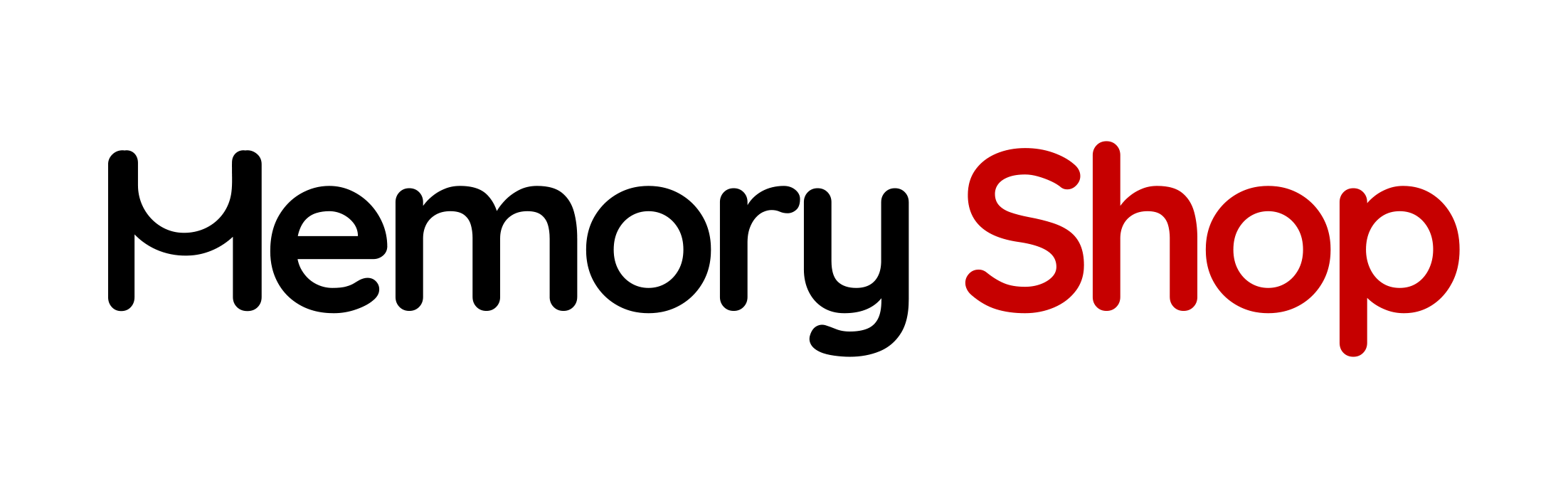As data storage needs continue to grow, whether for business backups, creative workflows, or personal archives choosing the right external drive matters more than ever. Two major options dominate the market: Solid State Drives (SSD) and Hard Disk Drives (HDD).
While both offer portable storage solutions, they serve very different purposes. This guide compares SSDs and HDDs across all the important categories, speed, price, durability, longevity, and real-life applications, to help you choose what’s best for your needs in 2025.
1. Speed & Performance
SSDs are significantly faster than HDDs. This speed matters most for users who:
- Transfer large files frequently (e.g. 4K/8K videos, design projects)
- Edit photos or videos directly from the drive
- Run applications from external storage
- Want quick backup and restore times
Typical Speed Comparison:
| Drive Type | Read Speed | Write Speed |
|---|---|---|
| SSD (USB 3.2 Gen 2) | 1,000–1,050 MB/s | 950–1,000 MB/s |
| HDD (USB 3.0) | 100–160 MB/s | 80–130 MB/s |
A 10GB file takes less than 15 seconds on an SSD vs. 1–2 minutes on a typical HDD.
Who benefits from SSD performance?
- Video editors
- Photographers
- Business users doing frequent backups
- Gamers moving large game files
2. Durability & Portability
External SSDs are much better suited to on-the-go use due to:
- No moving parts (shock resistant)
- Smaller size and lighter weight
- Water and dust resistance in rugged models
| Model | Size (mm) | Weight |
|---|---|---|
| SanDisk Extreme Portable V2 | 100 × 52 × 9 | ~52g |
| Crucial X9 Pro | 65 × 50 × 11 | ~38g |
| Samsung T7 Shield | 88 × 59 × 13 | ~98g |
In contrast, external HDDs use spinning disks and read/write arms, which are:
- More fragile (especially when dropped or moved)
- Louder during operation
- Heavier and bulkier
| Model | Size (mm) | Weight |
|---|---|---|
| WD Elements 1–2TB | 111 × 82 × 15 | ~130g |
| Seagate Expansion 1–2TB | 117 × 80 × 14.8 | ~160g |
3. Price & Storage Capacity
If you need as much storage as possible for the lowest cost, HDDs are the better option. However, SSD prices are dropping fast and often make more sense for professional users who need performance and reliability.
Cost Comparison (Canada, 2025 estimate):
| Capacity | SSD Price Range | HDD Price Range |
|---|---|---|
| 1TB | $95–120 CAD | $65–85 CAD |
| 2TB | $140–180 CAD | $90–110 CAD |
| 4TB | $300–400+ CAD | $130–160 CAD |
When price matters most:
- Use HDDs for long-term backup or archiving
- Use SSDs for active, daily use or fast job-site workflows
4. Reliability & Lifespan
SSDs have a major advantage here, especially when used frequently or in motion:
- More resistant to wear and shock
- Lower failure rates for portable models
- No data loss from minor impacts
HDDs, while reliable when kept stationary, are more prone to:
- Mechanical failure (head crashes)
- Damage from vibration, shock, or movement during operation
Use Tip: If you’re using a drive on your desk, an HDD can last years. But for travel or daily plug/unplug cycles, SSDs offer much higher reliability.
5. Real-Life Use Case Comparison
| Use Case | Recommended Drive |
|---|---|
| Daily work backups & fast restores | SSD |
| Traveling with sensitive data | SSD |
| Home archival (photos, documents) | HDD |
| Mass storage for media collections | HDD |
| Editing 4K+ video or RAW images | SSD |
| Gaming with portable drive | SSD |
| Student or basic office use | HDD or low-end SSD |
6. Compatibility & Future-Proofing
Most new SSDs support USB 3.2 Gen 2 or USB-C, and are backward compatible with USB 3.0. Some even support Thunderbolt 4 or USB4, giving access to speeds up to 40 Gbps.
HDDs tend to remain on USB 3.0 or USB 3.1 and aren’t designed to take advantage of newer ports.
If your device has USB-C, prioritize newer SSDs to fully benefit from higher transfer speeds.
Final Verdict
| Criteria | Best Option |
|---|---|
| Fast file transfer | SSD |
| Drop resistance | SSD |
| Lower cost per GB | HDD |
| Long-term storage | HDD |
| Mobile professionals | SSD |
| General users | Either, based on budget |
In summary:
- Use external SSDs for performance-critical tasks, remote work, and frequent access.
- Use external HDDs for high-volume, cost-efficient storage where portability and speed are less important.
Why Buy from MemoryShop.ca?
At MemoryShop.ca, we offer curated models from Samsung, SanDisk, Crucial, Seagate, WD, and more. We focus on business and institutional users, offering:
- Fast shipping across Canada
- Bulk pricing and B2B support
- Expert advice tailored to your workflow
Let us help you choose the right drive, reach out for volume quotes or compatibility checks anytime.