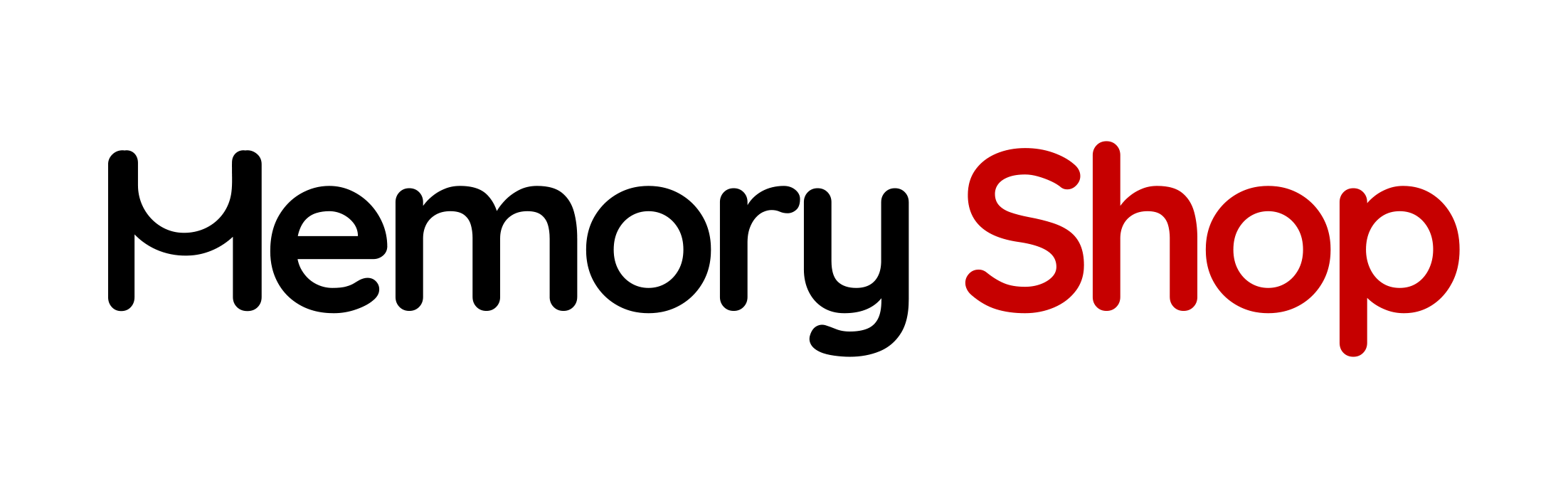A computer’s memory is a crucial component, and it’s one of the most common causes of computer problems. The two main types of memory are RAM and storage. Why is it important to understand the difference between RAM and storage? The answer comes down to performance. If your computer is lagging or performing poorly, the root cause might lie in insufficient storage or RAM. By understanding how both components make your computer run, you can make better decisions about what computer to buy or whether or not to upgrade your computer parts. Let’s break down some questions so we can better understand what each type is and what the difference is!
What is RAM?
RAM is a type of computer data storage that stores data and code needed to run your device. It can be accessed directly and is called random access memory. RAM is temporary and stores data that the CPU needs to use in order to complete its tasks, like opening an application on your computer or running a YouTube video. The more files you open, the more RAM is used to process them. Generally speaking, more RAM means better performance for your computer because it can store more data at any given time. Remember, the information that the RAM creates disappears when the power is turned off or when the computer is reset.
RAM is built in the form of computer chips that are either soldered directly onto the main logic board of your computer or installed in memory modules that go in sockets on your computer’s logic board.
If your computer is older, you might want to consider upgrading it by putting in more RAM which can improve performance. More RAM equals more processing power to use more apps, documents, and larger files at the same time. People that work with very large files like large databases, videos, and images can benefit significantly from having more RAM. If you regularly use large files, it is worth checking to see if your computer’s RAM is upgradeable. You can do this by using the Crucial System Scanner software. This software is free and will display information about your existing RAM and if extra RAM slots are present in your device.
What is Computer Storage?
Computers need a place where data can stay even when the computer is turned off, so you don’t have to reload and re-enter everything each time you use the computer. That’s the point of having storage in addition to RAM. Storage is permanent, unlike RAM, and where the operating system and programs reside when they’re not being used.
Storage for the vast majority of computers in use today consists of a drive, either an HDD (Hard Disk Drives) or an SSD (Solid State Drive). Drives can provide a lot of space that can be used to store applications, documents, data, and all the other stuff you need to get your work done (and your computer needs to operate).
HDDs are mechanical devices, so they can’t access information nearly as quickly as memory (RAM) does. In most computers, the storage uses an interface called Serial ATA (SATA), which is slower than RAM. However, without a Hard Drive, you would have to reload and re-enter everything each time you use the computer and that just isn’t conducive to a good workflow.
SSDs are a lot faster than hard drives since they use integrated circuits. SSDs use a special type of memory circuitry called non-volatile RAM (NVRAM) to store data, so everything stays in place even when the computer is turned off. The popular choice between the two drives is, SSDs. They are faster, cooler, and take up less space than traditional hard drives. They’re also less susceptible to magnetic fields and physical jolts, which makes them great for laptops. However, they can cost more money per gigabyte than a hard drive.

RAM Performance
For most common uses of computers; sending emails, writing documents, surfing the web, or watching Netflix, the RAM that comes with our computers is enough. As technology advances, you might need to add a bit more to keep up with memory demands from newer apps and operating systems.
In some situations, adding more RAM is worth the expense. If you edit videos and high-resolution images regularly, you know that can take a lot of memory. As well as, high-end audio recording and editing as well as some scientific work require significant RAM. However, not all computers allow you to upgrade RAM. So the next time you buy a new computer, find out how much RAM it comes with and ask if you are able to upgrade your RAM and/or storage.
When your computer’s RAM is filled up, your computer has to get creative to keep working. Specifically, your computer starts to temporarily use your hard drive or SSD as “virtual memory.” If you have relatively fast storage like an SSD, virtual memory will be fast. On the other hand, using a traditional hard drive will be fairly slow.