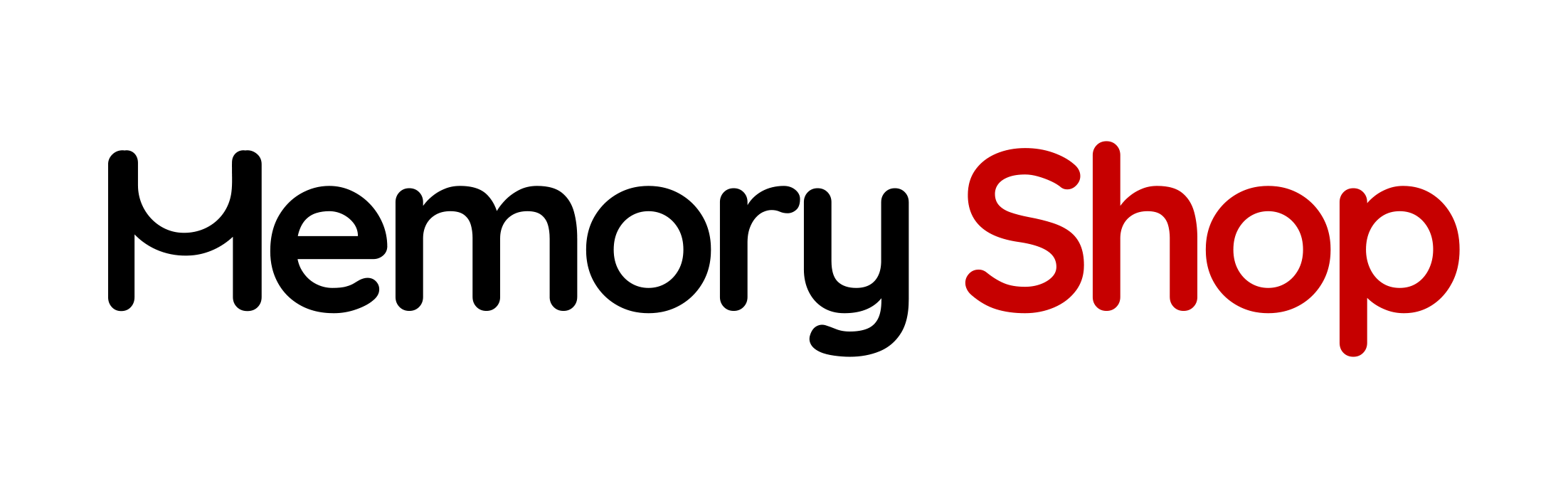With everything from photos to project files growing in size, the need for smart, reliable storage is more important than ever. In 2025, two popular options stand out: NAS (Network Attached Storage) and cloud storage. But which one is better for you?
Whether you’re working from home, managing a small team, or just tired of juggling USB drives, this guide breaks it down in simple terms.
What Is NAS?
NAS stands for Network Attached Storage. It works like a personal file server that you keep at home or in your office. It connects to your router and allows anyone on your network (or even remotely) to access, upload, or stream files.
Common uses:
- Backing up laptops and phones automatically
- Sharing files with family or coworkers
- Streaming videos or photos to smart TVs
What Is Cloud Storage?
Cloud storage is a service like Google Drive, Dropbox, or OneDrive that keeps your files on remote servers, often called “the cloud.” You can access your files from anywhere with an internet connection.
Common uses:
- Syncing files across multiple devices
- Collaborating in real-time
- Keeping a backup of important documents
NAS vs Cloud: Side-by-Side Comparison
| Feature | NAS Storage | Cloud Storage |
|---|---|---|
| Upfront Cost | Higher (device and drives) | Lower (often free to start) |
| Monthly Fees | None | Yes (after free tier) |
| Speed | Very fast on local network | Depends on internet speed |
| Storage Limit | Expandable with more drives | Limited unless you pay more |
| Privacy | Full control, your data stays local | Stored on third-party servers |
| Access | Local and remote (with setup) | Anywhere with internet |
| Best For | Power users, families, small offices | Casual users, frequent travelers |
Why Many People Are Choosing NAS in 2025
Thanks to faster SSDs and user-friendly NAS systems like Synology and QNAP, setting up your own storage server is easier than ever. You can even use SSDs to boost speed for video editing, backups, or media streaming.
If you care about speed, privacy, or long-term savings, NAS is a smart investment and gives you full control over your data.
Why Cloud Still Makes Sense
Cloud storage is perfect for people who want zero maintenance. You don’t need to worry about hardware, updates, or setup. Just sign in and go.
For students, remote workers, or those with limited space, the cloud can be a convenient choice. Just keep in mind the monthly fees and the fact that your data is stored by a third-party provider.
Can You Use Both?
Yes. Many people use cloud storage for convenience and NAS for secure backups and large file handling. You don’t have to choose just one. They can complement each other.
Can You Access a NAS from Outside Your Home or Office?
Yes, most modern NAS systems support remote access. Brands like Synology, QNAP, and Asustor include apps and web portals that let you manage files from anywhere.
With the right setup, you can:
- Download or upload files while traveling
- Back up your laptop remotely
- Stream videos, photos, or music stored on your NAS
To make this secure, it’s recommended to:
- Use strong passwords
- Enable two-factor authentication
- Set up access through a VPN or a secure service like Synology QuickConnect or QNAP myQNAPcloud
Final Thoughts
There’s no one-size-fits-all answer. If you:
- Want more control, speed, and long-term value → Choose NAS
- Want simplicity, convenience, and access from anywhere → Go with cloud
And if you’re not sure, start small. Many NAS devices now come preconfigured and are simple to set up.
🛒 Need SSDs or high-capacity drives for your NAS?
MemoryShop.ca offers fast shipping and professional service across Canada. Reach out to request a quote or ask for help picking the right parts for your business/organization.