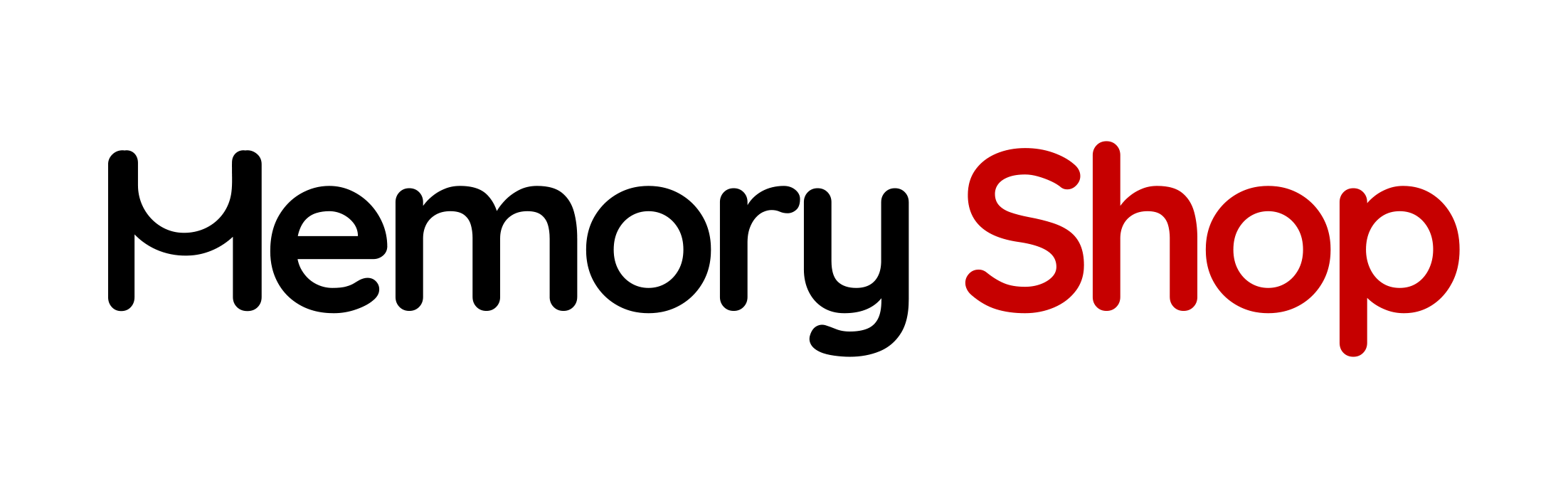When shopping for a new computer—whether it’s a laptop or a desktop—it’s easy to get caught up in flashy specs and big price tags. But here’s a little secret: you don’t always need to spend more to get more. Whether you’re buying for your business, your team, or yourself, understanding what truly matters can help you save money and still get a powerful machine.
1. Don’t Overpay for RAM or Storage
Many computers today come with 16GB or even 32GB of RAM and 1TB SSDs—but do you really need that upfront? For most users, 8GB or 16GB of RAM and a 256GB or 512GB SSD are more than enough for typical work and everyday use. Here’s the smarter move: buy a computer with just what you need now, and upgrade it later. Buying 16GB RAM instead of 32GB can save you a lot—then you can easily add another 16GB later if needed. Same goes for storage. You can start with 256GB SSD and upgrade to 1TB yourself later at a much lower cost. Just make sure to check that the system allows RAM and SSD upgrades before you buy.
2. Choose the Right Processor for Your Needs
Intel Core i9 or AMD Ryzen 9 may sound tempting, but they’re usually overkill unless you’re doing heavy video editing, 3D rendering, or gaming. A Core i5 or Ryzen 5 will handle most business and productivity tasks with ease and cost significantly less.
3. Consider Upgradability
This point is key! Some modern laptops are soldered shut, meaning you can’t upgrade RAM or SSD later. Always check if the computer you’re considering allows upgrades. Desktops usually offer more flexibility and are easier to upgrade. Buying a base configuration now and upgrading later can save you hundreds of dollars—and you get the freedom to expand only when you need to.
4. Skip the 4K Display Unless You Really Need It
4K screens look amazing, but they can drain battery life (for laptops) and cost more. A full HD (1080p) screen is often perfect for work and general use, and you’ll save both money and power. If you want a sharper display without the premium cost of 4K, consider a 2K (QHD) screen. It offers a great balance between resolution and battery life, especially for productivity and media tasks.
5. Think About Ports and Connectivity
Do you need multiple USB ports, HDMI, or a card reader? Many thin laptops sacrifice ports for design. Double-check that your new computer has what you need so you don’t have to buy extra adapters or docks. For desktops, make sure you have enough expansion options for future needs.
6. Battery Life Matters More Than You Think (for Laptops)
Specs don’t mean much if your laptop dies after a few hours. Look at real-world battery life reviews, not just what the manufacturer claims.
7. Watch for Deals on Business-Grade Machines
Business computers often come with better build quality, longer warranties, and easier servicing. Brands like Lenovo ThinkPad, Dell Latitude, HP ProBook, and their desktop counterparts often have sales or refurbished options that offer excellent value.
Final Thought
Buying a computer doesn’t have to break the bank. Focus on what you actually need, not what sounds impressive. Pay attention to upgradeability—it can be your biggest money-saver. And if you’re looking to upgrade RAM or storage later, you know where to find quality components at competitive prices: MemoryShop.ca. We’re here to help you get more from your tech.