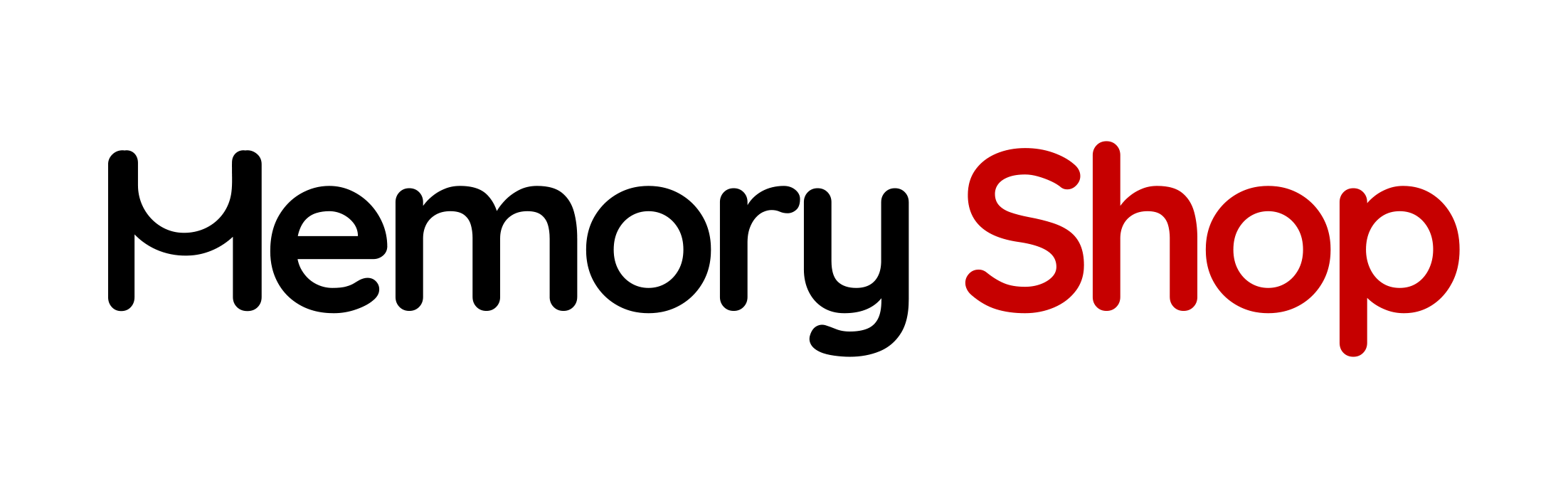Why microSD Express Matters
With the Nintendo Switch™ 2, the world of memory cards changed. Instead of using the same old microSDXC cards, it now requires microSD Express, a much faster type of memory card. These cards use new technology called PCIe and NVMe (you don’t need to worry about the acronyms, they just mean “really fast and efficient”).
Think of it like this:
- Old microSD cards were like two-lane highways.
- microSD Express cards (SD 7.1+) are like six-lane highways with smoother traffic.
This upgrade makes loading games, saving progress, and handling big files way faster and more reliable. And because Nintendo designed the Switch 2 to only “drive on the six-lane highway,” you need microSD Express for storing games.
Spotlight: SanDisk 128GB microSD Express (SDSQXFN-128G-GN4NN)
- Read speed: Up to 880 MB/s
- Write speed: Up to 480 MB/s
- Sustained Write: 100 MB/s (great for steady performance)
- Durability: Waterproof, shockproof, and heat-resistant
- Best for: Balanced performance in gaming and video capture
SanDisk’s card is one of the most reliable entry-level choices for Switch 2 users, offering both speed and durability.
Alternatives in the Market
| Brand / Model | Read / Write | Price (USD) | Price/GB | Best For |
|---|---|---|---|---|
| Samsung 256 GB | 800 / 400 MB/s | ~$60 | ~0.23 | All-around pick; brand reliability |
| SanDisk 128 GB | 880 / 480 MB/s | ~$50–55 | ~0.31 | Fast installs; sustained write strength |
| Lexar 512 GB | 900 / 600 MB/s | ~$100 | ~0.20 | Medium storage + performance |
| Lexar 1 TB | 900 / 600 MB/s | ~$200 | ~0.27 | Collectors with huge libraries |
| PNY 256 GB | 890 / 750 MB/s | ~$85–90 | ~0.33 | Creators needing high write speeds |
| TeamGroup APEX | 800 / 700 MB/s | Coming soon | TBD | Pro workflows, 4K/8K ready |
| Silicon Power Hypera 512 GB | 880 / 700 MB/s | ~$120–130 | ~0.25 | Content creators & pros |
| onn. (Walmart) 256 GB | ~800 / 600 MB/s | ~$36 | ~0.14 | Budget gaming storage |
Which One Is Better?
- Best Overall (for most gamers): Samsung 256 GB — balance of speed, price, and size.
- Best Performance: SanDisk 128 GB — excellent sustained write speeds for smoother installs.
- Best Capacity: Lexar 512 GB or 1 TB — plenty of space at good value per GB.
- Best for Creators: PNY, TeamGroup, Silicon Power — higher write speeds for 4K/8K recording.
- Best Budget: onn. (Walmart) — lowest cost per gigabyte, solid enough for casual use.
Where Can You Use Them?
- Nintendo Switch™ 2 — required for game installs.
- Handheld PCs (ROG Ally, Steam Deck with adapters) — faster load times.
- Cameras & drones — steady high-speed recording for 4K/8K videos.
- Smartphones & tablets — quicker app loading and large file handling.
- Future devices — anything built with SD 7.1+ NVMe support will unlock the full speeds.
What is SD 7.1+ NVMe Support?
The “SD 7.1+” standard is just the newest set of rules for how microSD cards are made. One of the biggest upgrades is adding NVMe support, the same super-fast technology used in laptop SSDs.
In plain language:
- It means your tiny memory card can now perform almost like a full-sized SSD.
- This lets your games load in seconds, not minutes.
- It also allows smooth recording and transfer of giant video files (like 4K or even 8K).
For everyday users, you don’t need to understand the tech terms. Just remember:
If it says “microSD Express (EX logo)” and supports SD 7.1+, it’s future-proof and blazing fast.FAQ – Quick Answers for Everyday Users
1. Can I use my old microSD card with the Nintendo Switch 2?
Yes and no. Old microSDXC cards will still work for things like screenshots or storing music. But for games, the Switch 2 only accepts microSD Express cards.
2. What happens if I put a normal microSDXC card in the Switch 2?
It won’t allow game installs or saves. The card will only work for media storage.
3. What does “NVMe” actually mean?
It’s a type of storage technology used in modern laptops and PCs. Much faster performance compared to old storage methods like SATA.
4. Do I really need the most expensive card?
Not always. If you play a handful of games, a Samsung 256 GB or SanDisk 128 GB is enough. If you want to carry your whole library or capture a lot of 4K video, then a bigger Lexar or PNY makes sense.
5. Are cheap brands like onn. reliable?
Yes, for casual use. They may not perform as consistently as SanDisk or Samsung, but they’re fine if you’re looking for budget-friendly game storage.
Final Recommendation
If you’re on a tight budget, onn. (Walmart) cards are unbeatable for cost per GB.istent top speeds for minutes or hours at a time, the SN850X still earns its higher price.
Go Samsung 256 GB for the best everyday choice.
Pick SanDisk 128 GB if speed is your top priority.
Choose Lexar 512 GB or 1 TB if you need more space.
For professional creators, PNY, Silicon Power, or TeamGroup deliver higher write speeds.