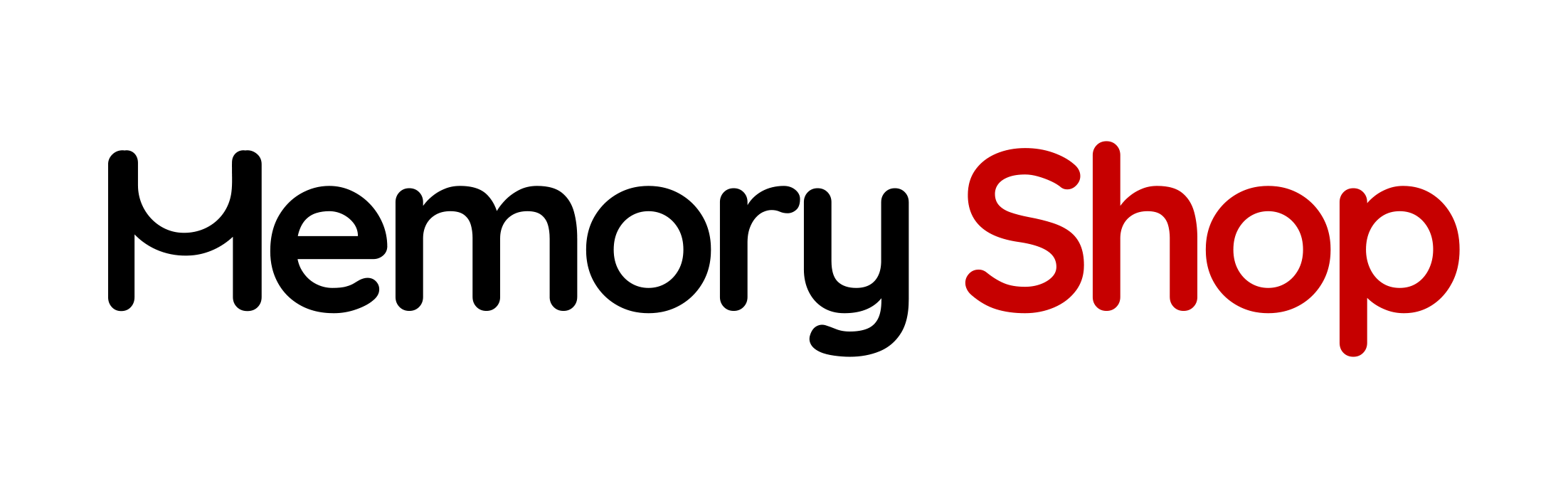As more organizations shift from hard drives to solid-state drives (SSDs), questions about SSD longevity become increasingly important, especially for bulk buyers like IT departments, universities, and government agencies. How long do SSDs actually last, and what factors determine their lifespan?
Understanding SSD Lifespan Metrics
Unlike traditional hard drives that often fail due to mechanical wear, SSDs degrade based on write cycles. Two key metrics define SSD endurance:
- TBW (Terabytes Written): The total amount of data that can be written to the drive over its usable life.
- DWPD (Drive Writes Per Day): Indicates how many times you can overwrite the entire drive each day over its warranty period.
For example, an enterprise SSD rated at 1 DWPD with a 5-year warranty and 2TB capacity can handle:
1 DWPD x 2 TB x 365 days x 5 years = 3.65 Petabytes writtenConsumer vs. Enterprise SSD Lifespan
Enterprise SSDs are purpose-built for constant workloads, such as those found in data centers, video editing studios, and server farms. These drives are rated for significantly higher write endurance and include advanced firmware features to ensure consistent performance under stress.
In contrast, consumer SSDs are designed for lighter, everyday tasks like web browsing, document editing, and occasional media storage. They typically offer lower TBW and DWPD values, as the average home or office user doesn’t push storage to enterprise-grade limits.
For example:
- A typical Samsung 870 EVO 1TB (Consumer SATA SSD) has a TBW rating of 600 and is ideal for standard desktops and laptops.
- A Samsung 990 PRO 2TB (Consumer NVMe SSD) offers up to 1,200 TBW, suitable for gamers or creators, but not 24/7 server loads.
- Compare that to a Micron 9400 25TB (Enterprise NVMe SSD) with 140,160 TBW, a dramatic leap in endurance.
| SSD Type | Typical TBW | DWPD | Interface | Ideal Use Case |
|---|---|---|---|---|
| Consumer | 150–1,200 TBW | <0.5 | SATA/NVMe | Home, office tasks, light gaming |
| Prosumer | 600–2,500 TBW | ~0.5 | NVMe | Content creation, gaming rigs |
| Enterprise | 3,000–35,000+ TBW | 1.0–3.0+ | NVMe/SATA | Servers, virtualization, 24/7 ops |
Choosing the wrong SSD tier can result in premature wear, especially in business environments. For example, deploying a consumer SSD in a surveillance system or file server can lead to early failure and increased support costs. While consumer SSDs might offer 150–600 TBW, enterprise-grade models can support well over 3,000–35,000 TBW or higher. This higher endurance is essential for applications like servers, video editing, database management, and virtual machines, where frequent write cycles are expected.
| SSD Type | Typical TBW | Ideal Use Case |
| Consumer | 150–600 TBW | Everyday use, office tasks |
| Prosumer | 600–2,500 TBW | Content creation, light workloads |
| Enterprise | 3,000–35,000 TBW+ | Servers, databases, 24/7 operations |
Real-World Lifespan: Beyond the Numbers
Many SSDs continue operating well beyond their rated TBW. Most modern drives feature wear leveling, over-provisioning, and error correction to extend usable life. It’s not uncommon for enterprise SSDs to remain operational for 7–10 years with moderate workloads.
For example:
- The Micron 9400 25TB NVMe SSD is rated for 140,160 TBW, ideal for hyperscale and heavy virtualization environments.
- The Micron 9400 30TB NVMe SSD offers 56,064 TBW, providing massive endurance for read/write intensive tasks.
- The Kingston DC600M 7.68TB SATA SSD provides approximately 14,016 TBW, or 1 DWPD over a 5-year warranty, making it a solid choice for mixed-use in legacy systems.
When to Replace SSDs in a Business Environment
Even if an SSD hasn’t failed, consider replacement when:
- SMART health drops below 90%
- Write endurance nears 80–90% consumption
- Critical applications demand zero-downtime
Why It Matters for Bulk Buyers
Knowing your SSDs’ TBW and workload needs helps justify upgrades, plan refresh cycles, and reduce risk of failure. For example, a media company doing heavy video writes will benefit from a higher-endurance drive than a university using laptops primarily for web browsing.
At MemoryShop.ca, we help businesses and institutions across Canada source the right SSDs for their workload and lifespan requirements. Our team is happy to advise on the best drive types for your environment, from high-endurance NVMe drives to cost-effective SATA models.
Ready to Upgrade?
Explore our enterprise SSD collection or contact us for volume pricing and expert guidance.