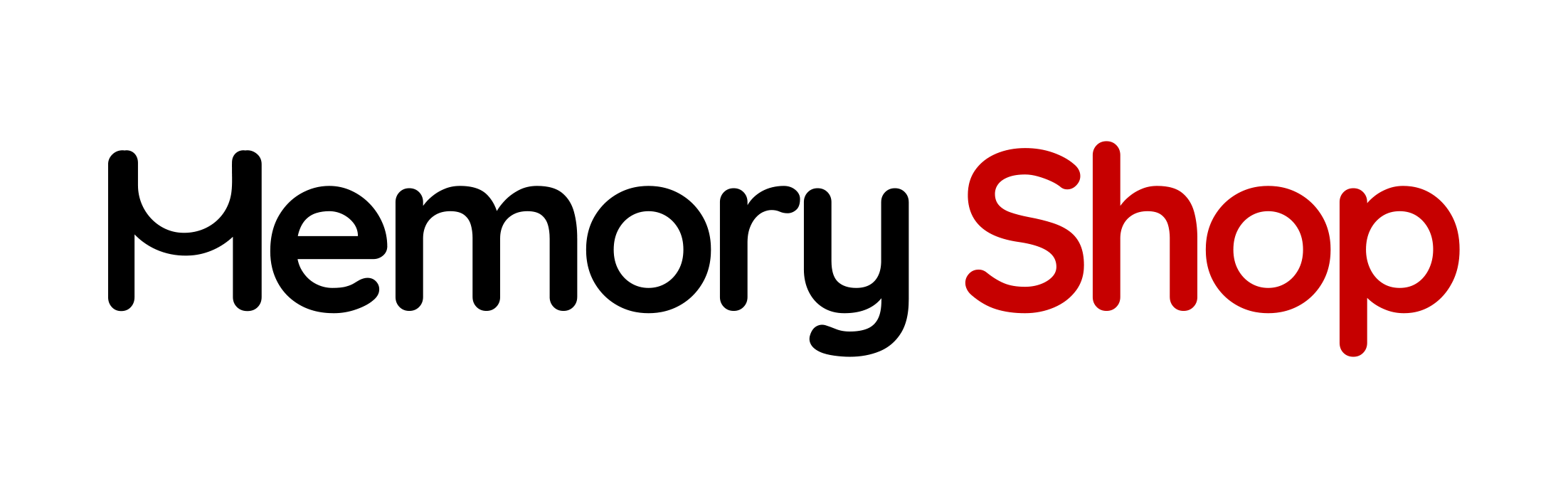When purchasing SSDs in bulk, whether for IT upgrades, resale, or institutional deployments, it’s critical to understand the part numbers. A product’s part number is more than a model name. It tells you the exact specifications, form factor, interface type, packaging format, and sometimes even its target market or warranty region.
Understanding part numbers helps ensure compatibility, consistency, and confidence in your purchasing decisions.
Why SSD Part Numbers Matter
Many manufacturers release multiple SKUs under the same product line. These may differ in:
- Packaging (retail vs OEM)
- Firmware version
- Heatsink inclusion
- Power profiles
- Warranty region and support eligibility
By decoding the part number, you avoid ordering the wrong version and ensure uniform performance and support.
Samsung SSD Part Numbers
Example: MZ-V8P1T0BW
Breakdown:
MZ– Storage device (SSD)V8P– 980 PRO series1T0– 1TB capacityBW– Boxed retail version, often sold globally
Common suffix codes:
| Suffix | Description |
|---|---|
| BW | Retail packaging, global or general release |
| AM | Retail packaging, typically for the Americas (Canada/US) |
| EU | Retail packaging for European markets |
| WW | Worldwide or generic designation (less common now) |
| T0 / T2 | OEM or tray-packaged, typically without box or accessories |
Is there a quality difference?
Internally, these are typically identical. However, differences may exist in:
- Warranty terms (based on region of sale)
- Packaging (inclusions like heatsinks, screws, or software guides)
- Regional certifications or labeling
Retail SKUs like BW and AM usually come with full warranty coverage when sold through authorized channels. OEM versions may lack consumer support.
Western Digital (WD) SSD Part Numbers
Example: WDS100T3X0E
Breakdown:
WDS– Western Digital SSD100T– 1TB capacity3X0E– Internal code for SN850X series (Gen 4 NVMe)
WD’s part numbers don’t always explicitly show the region, but variations exist for:
- OEM vs retail
- Heatsink vs non-heatsink models
Tip: Always double-check if the version includes a heatsink or not, especially for Gen4 drives which may throttle without one.
Is there a quality difference?
Not in core performance. Differences are usually in packaging and warranty coverage. OEM versions may not include access to dashboard software or full end-user support.
Crucial (Micron) SSD Part Numbers
Example: CT2000P3SSD8
Breakdown:
CT– Crucial Technology2000– 2TB capacityP3– Series name (Crucial P3)SSD8– SKU variant (may reflect packaging, sales channel, or market)
Crucial sometimes uses suffixes like SSD1, SSD8, SSD9 to distinguish versions sold to different channels or markets.
Is there a quality difference?
Generally no, but there can be differences in:
- Firmware revisions
- Included accessories
- Warranty eligibility depending on region or channel
Always confirm warranty terms based on where and how the drive is sold.
Summary: What You Should Do Before Buying in Bulk
- Ask your supplier for the full part number.
- Verify the part number on the manufacturer’s official website.
- Stick with consistent SKUs for enterprise or deployment-level purchases.
- Buy from authorized or trusted sources.
Need Help Sourcing the Right SSD?
At MemoryShop.ca, we specialize in helping businesses, IT departments, and institutions find the exact SSDs they need—by part number, series, and specification. Whether you need 10 units or 1,000, we ensure consistency, authenticity, and support across your entire order.