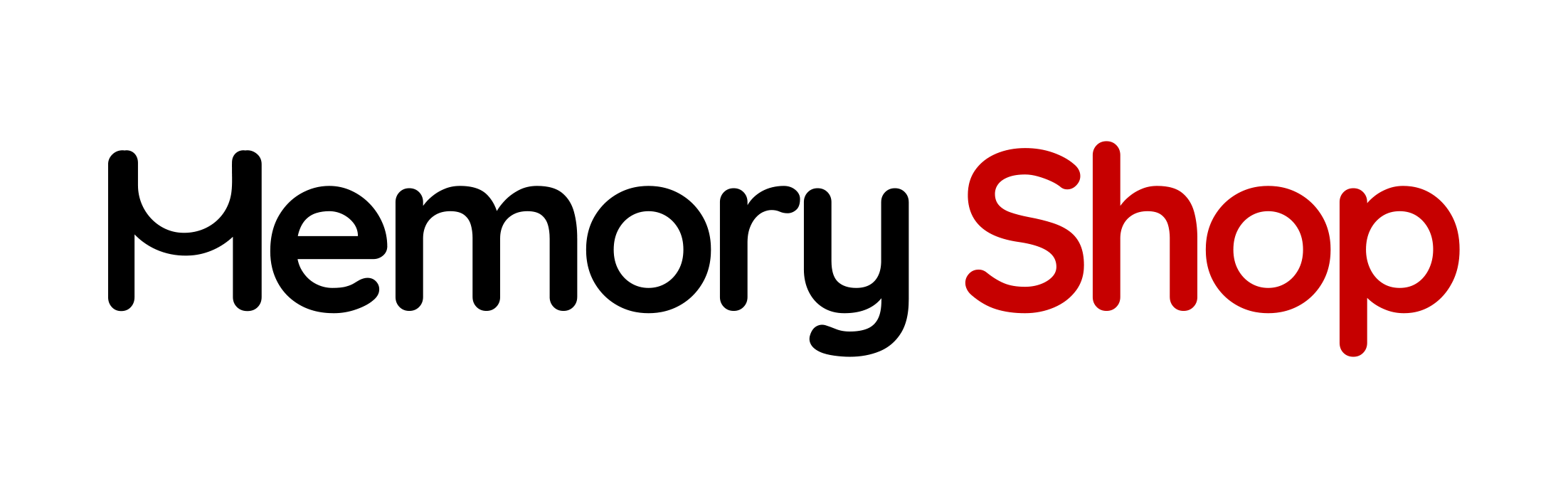Upgrading your computer’s RAM is one of the most effective ways to enhance performance, whether you’re gaming, multitasking, or running intensive applications. However, one common question we encounter is: Can I use higher-speed RAM than what my motherboard supports?
The short answer is yes, but with some important considerations. Let’s break it down.
Understanding Motherboard Compatibility
Your motherboard plays a crucial role in determining what RAM can be used. Key factors include:
- Supported RAM Speeds: Each motherboard specifies the range of RAM speeds it supports. This information can be found in the motherboard’s manual or product specifications.
- Overclocking Support: Many motherboards allow higher-speed RAM to be used through overclocking, but this requires enabling features like XMP (Extreme Memory Profile) in the BIOS.
- BIOS Updates: Sometimes, manufacturers release BIOS updates that expand the range of supported RAM speeds.
What Happens If You Install Higher-Speed RAM?
If you install RAM that exceeds your motherboard’s maximum supported speed, it will typically downclock to the highest speed the motherboard can handle. For example, if your motherboard supports up to 3200 MHz and you install 3600 MHz RAM, the system will run the RAM at 3200 MHz unless overclocking is enabled.
Benefits of Higher-Speed RAM
Even if your motherboard doesn’t utilize the RAM’s full speed, there are some benefits:
- Future-Proofing: If you plan to upgrade your motherboard later, having higher-speed RAM ensures compatibility with faster systems.
- Tightened Timings: Higher-speed RAM often allows for lower latency when run at lower speeds, which can improve performance in certain scenarios.
How to Check Your Motherboard’s Limits
- Read the Manual: Your motherboard’s manual will list supported RAM speeds.
- Use Online Tools: Websites like CPU-Z or your motherboard manufacturer’s site can provide detailed compatibility information.
- Consult a Professional: If you’re unsure, professionals like those at MemoryShop.ca can guide you.
When Should You Upgrade?
If you’re considering upgrading your RAM, ensure that:
- Your motherboard and CPU can support the new RAM’s speed.
- The new RAM is compatible in terms of DDR version (DDR4, DDR5, etc.).
- You don’t exceed your motherboard’s total RAM capacity.
Final Thoughts
Using higher-speed RAM on your motherboard is generally possible and often beneficial, but ensuring compatibility and making necessary BIOS adjustments is crucial. If you’re still uncertain, MemoryShop.ca can help you find the perfect RAM for your setup. Reach out to us for personalized advice and free express delivery on business orders!
For more tips on hardware compatibility and performance optimization, check out our blog or follow us on Facebook and LinkedIn.