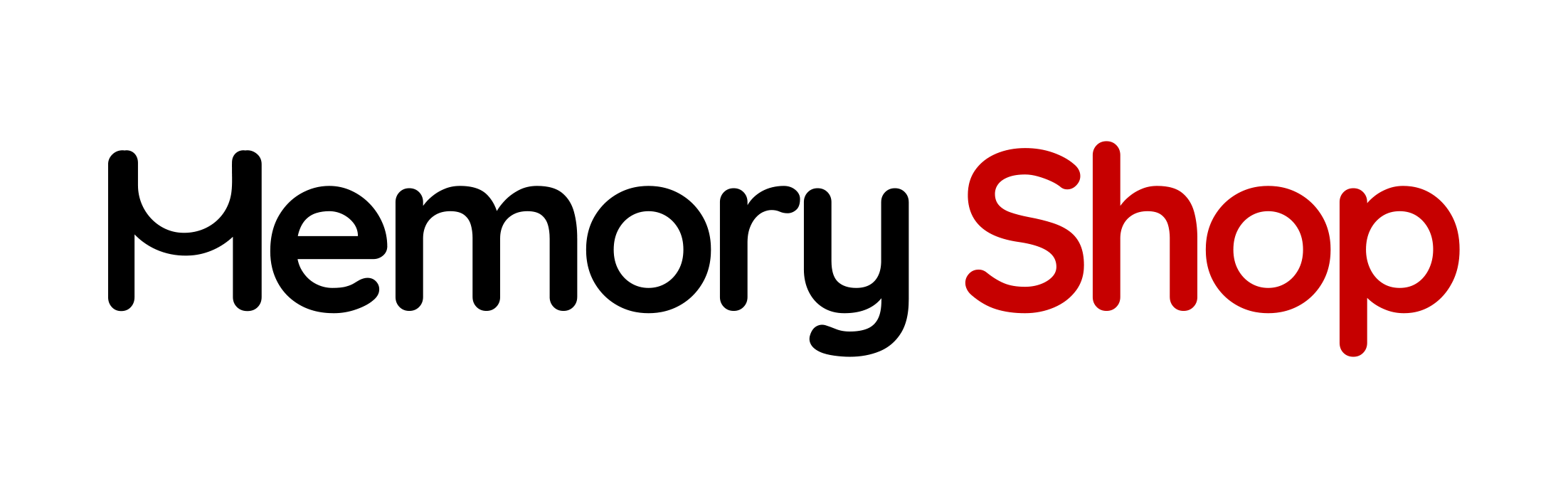When it comes to data storage, universities and government entities face unique challenges. From handling massive volumes of data to ensuring top-notch security, institutions must choose storage solutions that offer reliability, cost-effectiveness, and scalability. With the right storage choice, institutions can enhance their operational efficiency, protect sensitive data, and ultimately save costs over time.
In this article, we’ll explore the most important factors in selecting storage solutions for institutional needs and how to make choices that will serve you well in the long run.
Section 1: Understanding Institutional Storage Needs
Institutions such as universities and government organizations handle data on a massive scale. These needs are distinct, with specific demands on capacity, speed, security, and longevity. Here’s an overview of the primary considerations that drive these choices:
Compliance and Data Security: Protecting sensitive data is crucial, and many institutions must comply with strict regulations, such as the GDPR. Selecting storage solutions with robust data security features can help meet these compliance requirements while securing valuable information.
Data Volume and Growth: Institutions regularly generate large datasets—whether it’s research data, academic records, or government files. Planning for future growth is critical to avoid costly upgrades later.
Long-Term Storage vs. Speed: Different applications require different storage speeds. While some data needs to be accessible quickly (like live databases), other information can be archived in long-term storage without frequent access.
Section 2: Key Factors in Choosing Storage Solutions
Once the primary needs are identified, institutions should consider the following key factors to make the best storage choice:
Data Security Features: Choose storage devices with encryption and other built-in security features, particularly for sensitive data. This is especially important in government and research environments where data breaches can have severe consequences.
Capacity: Assessing storage capacity is one of the most important steps. Consider both your current data volume and expected growth over the next five to ten years. Opting for scalable solutions can allow for easy expansions as your storage needs grow.
Durability and Reliability: Institutional data must be protected from data loss, and hardware failure can lead to costly downtime. High-quality storage solutions that are built to last will help ensure data integrity and reduce maintenance needs over time.
Cost-Effectiveness: While initial costs matter, looking at the total cost of ownership (TCO) provides a better understanding of value. For example, SSDs have higher upfront costs than HDDs but typically require less maintenance and have lower power consumption, which could result in savings.
Section 3: Storage Solution Options
Now that we’ve covered the essential considerations, let’s explore the most popular storage solutions and which might be the best fit for different institutional needs.
- Solid-State Drives (SSDs): Known for their speed and durability, SSDs are increasingly popular among institutions. They’re ideal for applications requiring fast access to data, such as databases, active research data, or high-usage environments. SSDs also have fewer moving parts than HDDs, reducing the risk of failure and minimizing maintenance needs.
- Hard Disk Drives (HDDs): Although slower than SSDs, HDDs are often more affordable, making them a viable option for bulk storage, especially when high-speed access isn’t critical. For archival or infrequently accessed data, HDDs can be an economical choice without compromising on storage capacity.
- Hybrid Solutions: Combining SSDs for frequently accessed data and HDDs for long-term storage, hybrid solutions provide the best of both worlds. These setups allow institutions to manage high-speed tasks and large data volumes cost-effectively.
- Cloud Storage vs. On-Premises: Some institutions are moving toward cloud storage solutions for flexibility and scalability, while others prefer the control and security of on-premises storage. A hybrid approach—using both cloud and on-premises storage—can offer additional options for backup and recovery.
Section 4: Case Studies and Success Stories
Let’s look at how two institutions have successfully used tailored storage solutions to meet their needs:
- University Use Case: A large university recently upgraded to SSDs for fast data access in its research labs. Researchers were able to quickly access and analyze data, improving efficiency and accelerating project timelines. For long-term storage of past research data, they opted for HDDs, balancing cost and capacity.
- Government Agency Use Case: A government agency with high security needs chose encrypted SSDs for on-premises storage of sensitive data, ensuring compliance and minimizing the risk of data breaches. This solution provided both the speed and security needed to manage classified information safely and efficiently.
Section 5: Getting Started with memoryshop.ca
At memoryshop.ca, we offer a wide range of storage solutions designed to meet institutional needs, including SSDs, HDDs, and hybrid storage options. Our expertise in providing reliable, cost-effective solutions has made us a trusted partner for organizations like yours.
Consultation and Support: If you’re not sure which solution is right for your organization, our team is here to help. We can guide you in assessing your storage needs, selecting the best options, and ensuring a smooth transition. Contact us today to start the conversation.
Conclusion
Choosing the right storage solution is essential for institutions that need to balance performance, security, and budget constraints. By considering factors like capacity, durability, and data security, universities and government entities can make informed choices that will serve them well in the years to come.
For expert guidance and access to top-tier storage solutions, explore our offerings at memoryshop.ca, and let us help you secure the future of your data.