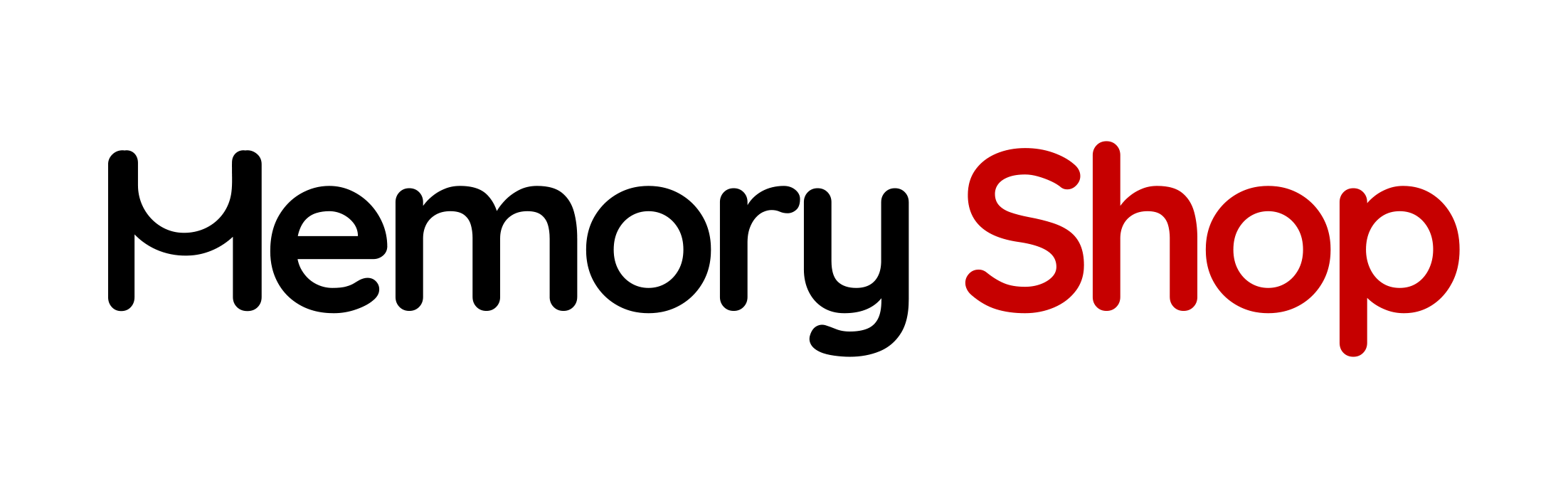Learn everything you need to know when shopping for Memory Cards

As a society that relies heavily on digital technology, we often need to store large amounts of data, whether it’s photos, videos, music, or documents. This is where memory cards come in handy! They provide a portable and convenient way to expand storage capacity for various devices such as cameras, smartphones, tablets, and gaming consoles.
But with so many options available in the market, it can be overwhelming to choose the right memory card that suits your needs. So we’ll explore the different types of memory cards and their uses together!
The first 3 things you’ll need to know and understand are:
Card Sizes/Types
Card Speed
Card Capacity
Memory Card Sizes/Types

There 3 main types of memory cards on the market today; SD Cards, CompactFlash Cards, and Micro SD Cards. Each of these main types also has variants available depending on your needs. Let’s take a deeper look at what each type looks like!

SD Cards
SD stands for Secure Digital, which is a memory card format developed by the SD Association. SD cards currently come in three tiers describing memory capacity ranges: Standard SD cards go up to 2GB; SDHC (High Capacity) cards range from 4GB to 32GB, and SDXC (Extended Capacity) cards go from 64GB up to 2TB.
The SD card is one of the most common types of memory cards and comes in various sizes, including standard SD, microSD, and miniSD. The standard SD card is commonly used in cameras, while the microSD and miniSD cards are often used in smartphones, tablets, and other smaller devices like a Nintendo Switch. SD cards are known for their durability and high storage capacity, making them ideal for storing large files such as high-resolution photos, videos, and saved game progress!
SDHC Cards
SDHC stands for Secure Digital High Capacity Card, which is a type of memory card used for storing high-definition photos and videos. These cards have the same size and shape as standard SD cards, but any SD card that can support 4GB or more of memory is considered an SDHC card. With a storage capacity of up to 64 GB, SDHC cards are a popular choice for photographers and videographers who need to store large amounts of data.
SDXC Cards
SDXC, or Secure Digital Extended Capacity, is a type of memory card that offers higher storage capacity than its predecessor, the SDHC card. With a maximum capacity of 2 TB, SDXC cards can store large amounts of data, making them ideal for use in digital cameras, smartphones, and other devices that require a lot of storage. Class 1 SDXC cards have a minimum speed of 10 MB/s, while Class 3 SDXC cards have a minimum speed of 30 MB/s, ensuring fast and reliable data transfer.

CompactFlash Card
CompactFlash cards are larger memory cards that are commonly used in professional cameras and other high-end devices that require fast data transfer rates. Canon often uses these types of cards in its cameras. These cards are known for their ruggedness and durability, making them suitable for use in harsh environments such as extreme temperatures and rough handling, perfect for those adventurist photographers looking to get that perfect shot!

MicroSD Cards
MicroSD cards are exactly what it sounds like, a micro version of the SD card! These cards are typically used in smartphones, tablets, and even some drones. MicroSD cards are known for their portability and versatility, as they can be easily swapped between different devices. They are also available in various storage capacities, making them suitable for storing different types of data, from photos and videos to apps and games. However, due to their small size, microSD cards are more prone to loss or damage, so it’s essential to handle them with care!
MicroSD cards can also be used in a regular SD card slot with a MicroSD to SD Adapter. Which is super handy when you need to transfer data to your computer! Many MicroSD cards are sold along with compatible adapters, so if this is something you think you might need, keep an eye out for an adapter. Kingston has some really good options for this!

Memory Card Speed
When it comes to memory cards, the speed class is a crucial factor to consider. This refers to how quickly a device can read and write data, such as images and videos, to and from the card. This is particularly important when recording high-quality video, such as 4K, as it requires a fast transfer speed. It’s not just cameras that require fast transfer speeds, as smartphones now offer HD and 4K video recording options too. SD cards typically have slower transfer speeds, while compact flash cards offer the highest speeds.

Memory Card Capacity
The capacity of SD memory cards has significantly increased over the years. In the past, a 1-2 GB card was considered large, but with advancements in technology and higher quality audio and video capturing, even a 2-minute HD video can take up hundreds of MBs. As a result, 128 GB SD cards are becoming more common. However, it’s important to consider your device and usage before purchasing a larger-capacity card. If your data doesn’t require a lot of memory, a 64 GB card or less may be sufficient.

Understanding the Labels and Specs:
When looking at the front of an SD card, you’ll notice a variety of symbols, letters, and numbers. These provide important information about the card’s capabilities. For example, you’ll see SD, SDHC, or SDXC to indicate the type of card and its storage capacity. Additionally, you may see a number enclosed in a circle, such as 4, 6, or 10, which refers to the card’s speed class. The number 1 or 3 inside the letter U indicates the card’s Ultra High Speed (UHS) rating. Understanding these symbols can help you choose the right SD card for your needs.
- The 4, 6, or 10 refer to the card’s minimum-rated sustained write speed: A Class 4, 6, or 10 card is rated to never write slower than 4, 6, or 10 MB/s, respectively
- The number 1 or 3 within the letter U refers to the U1 or U3 speed-class rating. U1 is identical to Class 10 and means that a card is certified to write at a minimum of 10 MB/s; U3 cards are certified to never write slower than 30 MB/s
- The difference between Class 10 and U1 (and U3, by association) is that U1/U3 designation indicates they employ the UHS-I or UHS-II bus
- Non-UHS SD card read speeds max out at speeds of 25 MB/s, UHS-I cards max out at 104 MB/s, and UHS-II cards have a second row of pins on the back that helps to achieve speeds of up to 312 MB/s
- Often, the maximum achievable read speed will also be shown on the front. This speed indicates how well a card might perform during bursts, but in terms of reliability, a better metric to use for card comparison is related to sustainable speed
Final Thoughts
When it comes to choosing the right SD card for your camera, it’s important to consider your shooting needs. If you’re mainly taking still photos with a lower-resolution camera, then most modern card types will work just fine. However, if you’re shooting high-res photos at a fast continuous burst rate or recording 4K video, then you’ll want to invest in a UHS-II card with high sustainable read/write speeds. These types of capture are the most taxing on a card’s performance, so it’s worth paying for the extra speed and capacity. Ultimately, it’s about finding the right balance between speed, capacity, and cost for your specific shooting needs.